How to Use Tuples in TypeScript
Oct 29, 2024
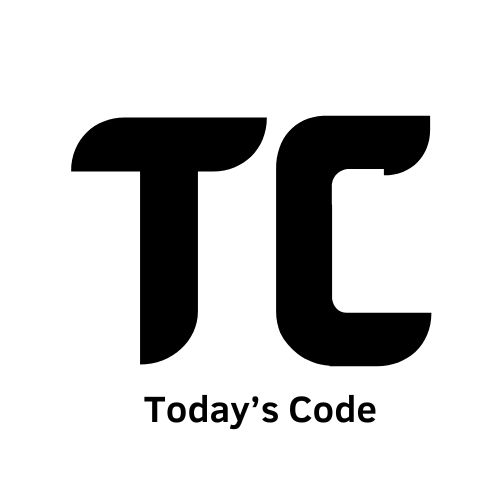
Mastering Web Dev & Software Craftsmanship | Turning Ideas into Interactive Reality | @BlogWritter | Prompt Engineer📍


Mastering Web Dev & Software Craftsmanship | Turning Ideas into Interactive Reality | @BlogWritter | Prompt Engineer📍