2,053 reads
AI Design Tools That are Changing How Graphic Designers Work
by
June 14th, 2023
Audio Presented by
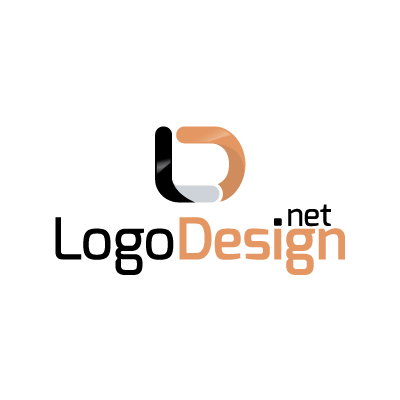
We are a SaaS company that offers an online AI logo maker, and brand design tools that are quick, and easy to use.
About Author
We are a SaaS company that offers an online AI logo maker, and brand design tools that are quick, and easy to use.
