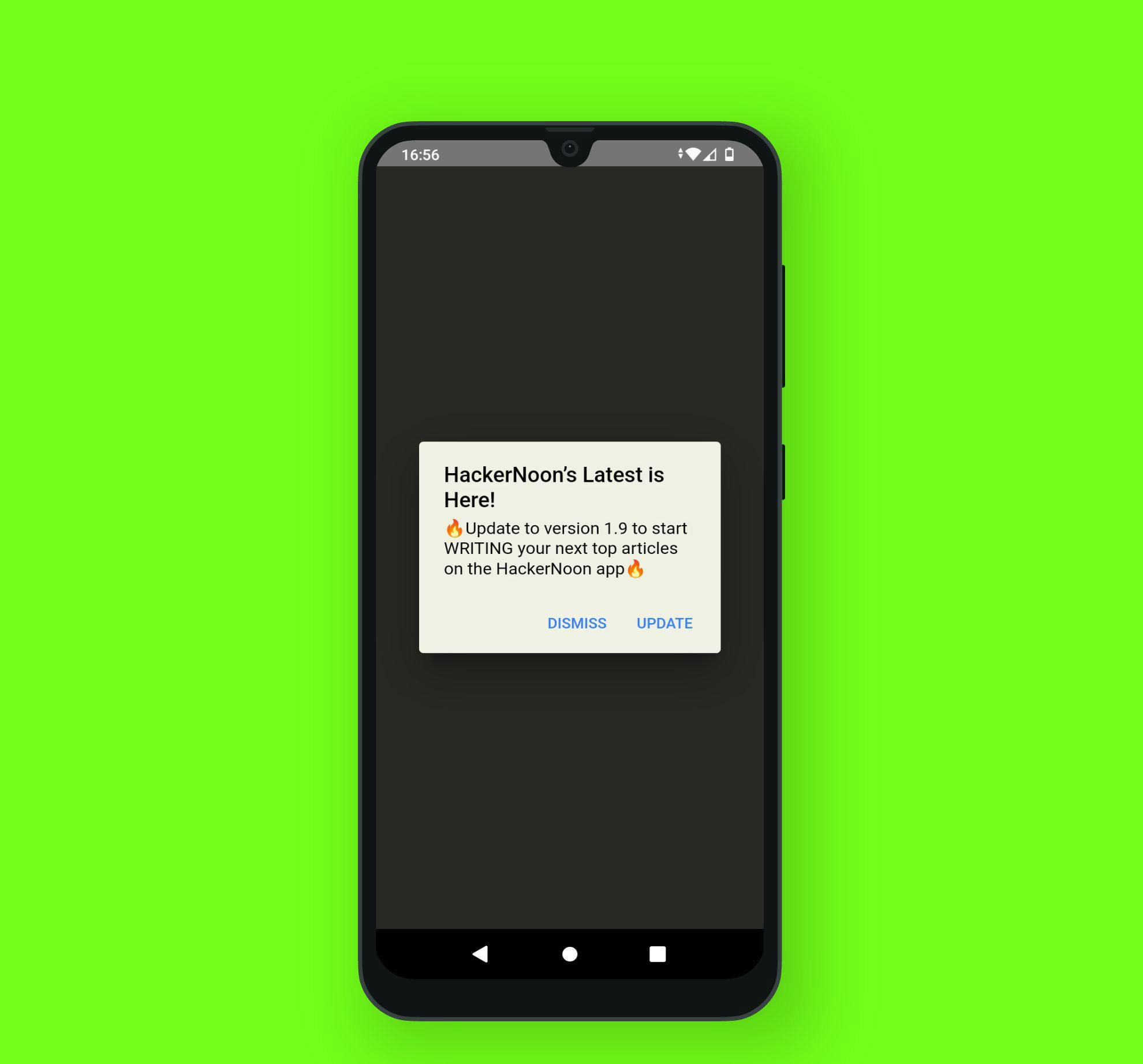Audio Presented by

I am a tech self-taught, polyglot, and I write top-notch technical articles. Network automation, Cybersecurity, and AI.
Story's Credibility

About Author
I am a tech self-taught, polyglot, and I write top-notch technical articles. Network automation, Cybersecurity, and AI.