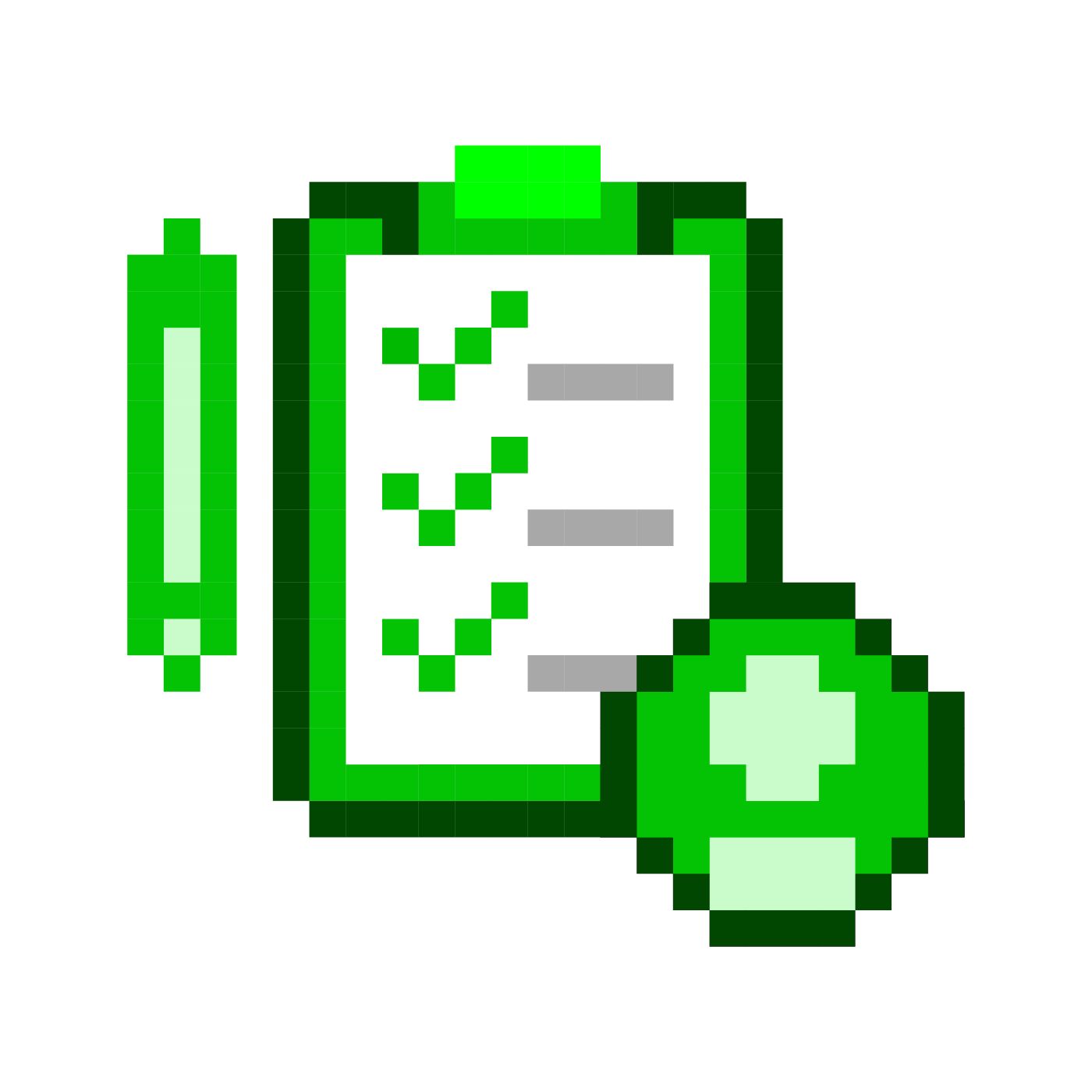489 reads
Your Next Viral Article Is a Google Trend Away
by
October 4th, 2024
Audio Presented by
Story's Credibility

About Author
The Green Standard Editing Protocol for Internet Publishing.
Comments
TOPICS
Related Stories
Backlink Limits
Jun 19, 2023
Backlink Limits
Jun 19, 2023