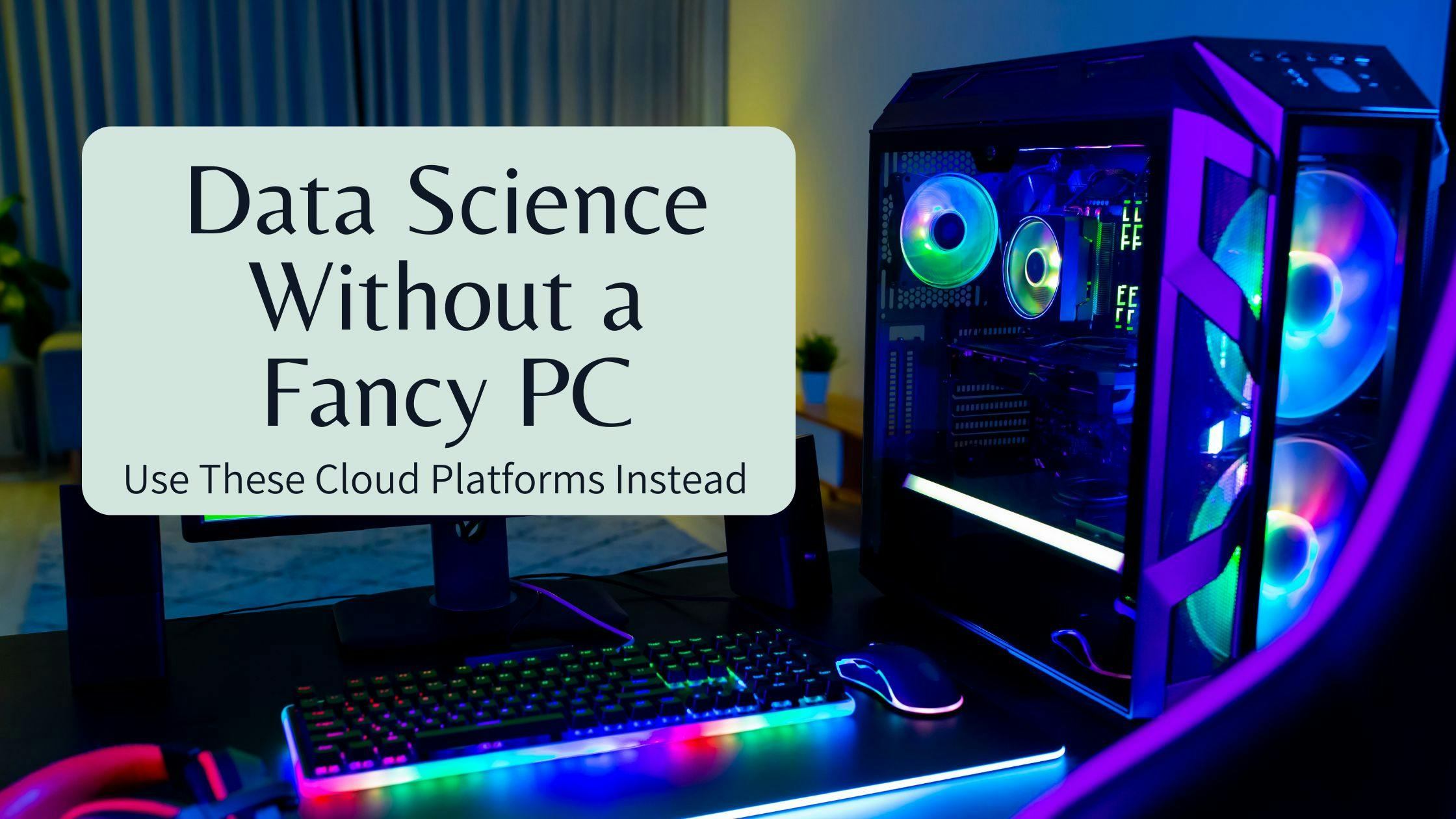445 reads
You Don't Need a Fancy PC for Data Science: Use These Cloud Platforms!
by
December 23rd, 2021
Audio Presented by

Data scientist. Started a blog to combine my passions for data science and statistics with writing.
About Author
Data scientist. Started a blog to combine my passions for data science and statistics with writing.