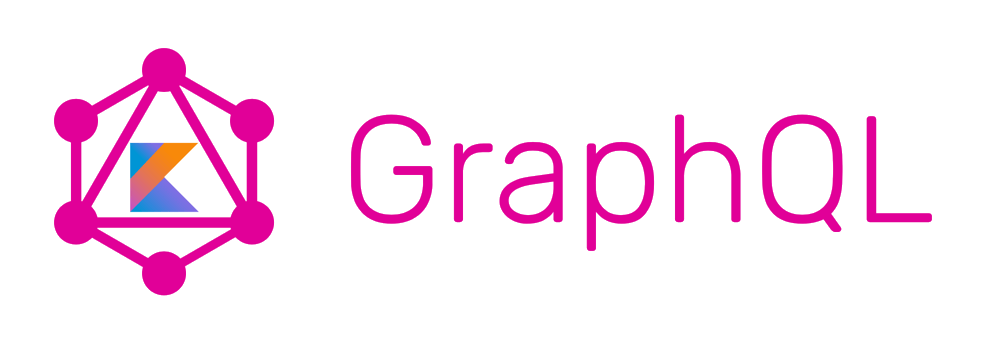891 reads
Writing a GraphQL DSL in Kotlin
by
March 18th, 2019
Senior Technology Manager | DevOps advocate | Passionate about startups and continuous improvement pursuer
About Author
Senior Technology Manager | DevOps advocate | Passionate about startups and continuous improvement pursuer