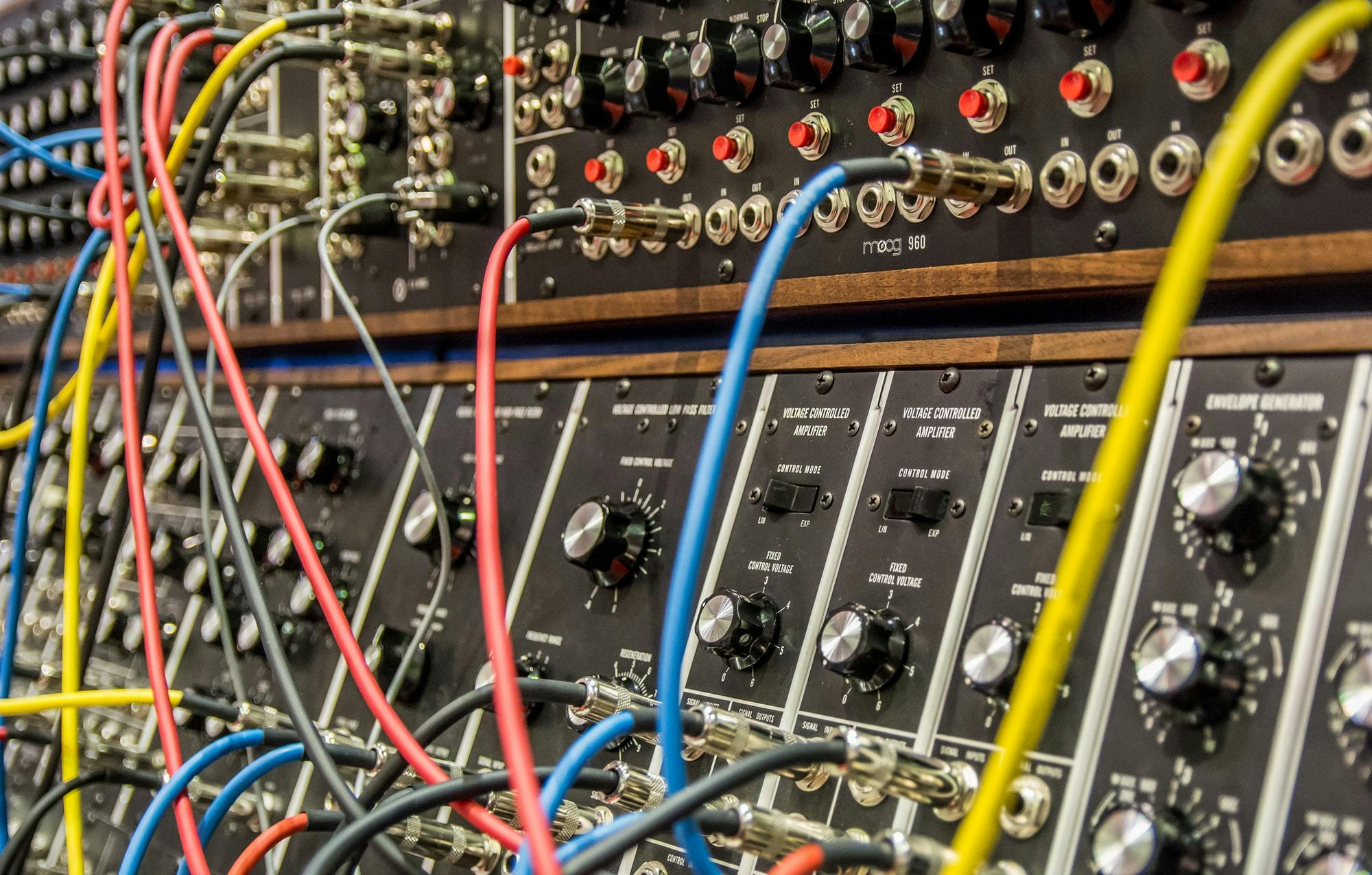422 reads
What Developers Mean When They Talk About API
by
March 6th, 2020
About Author
Developer advocate at Bearer.sh - helping developers using APIs 🧸
Comments
TOPICS
THIS ARTICLE WAS FEATURED IN
Related Stories
10 Threats to an Open API Ecosystem
Jul 18, 2022