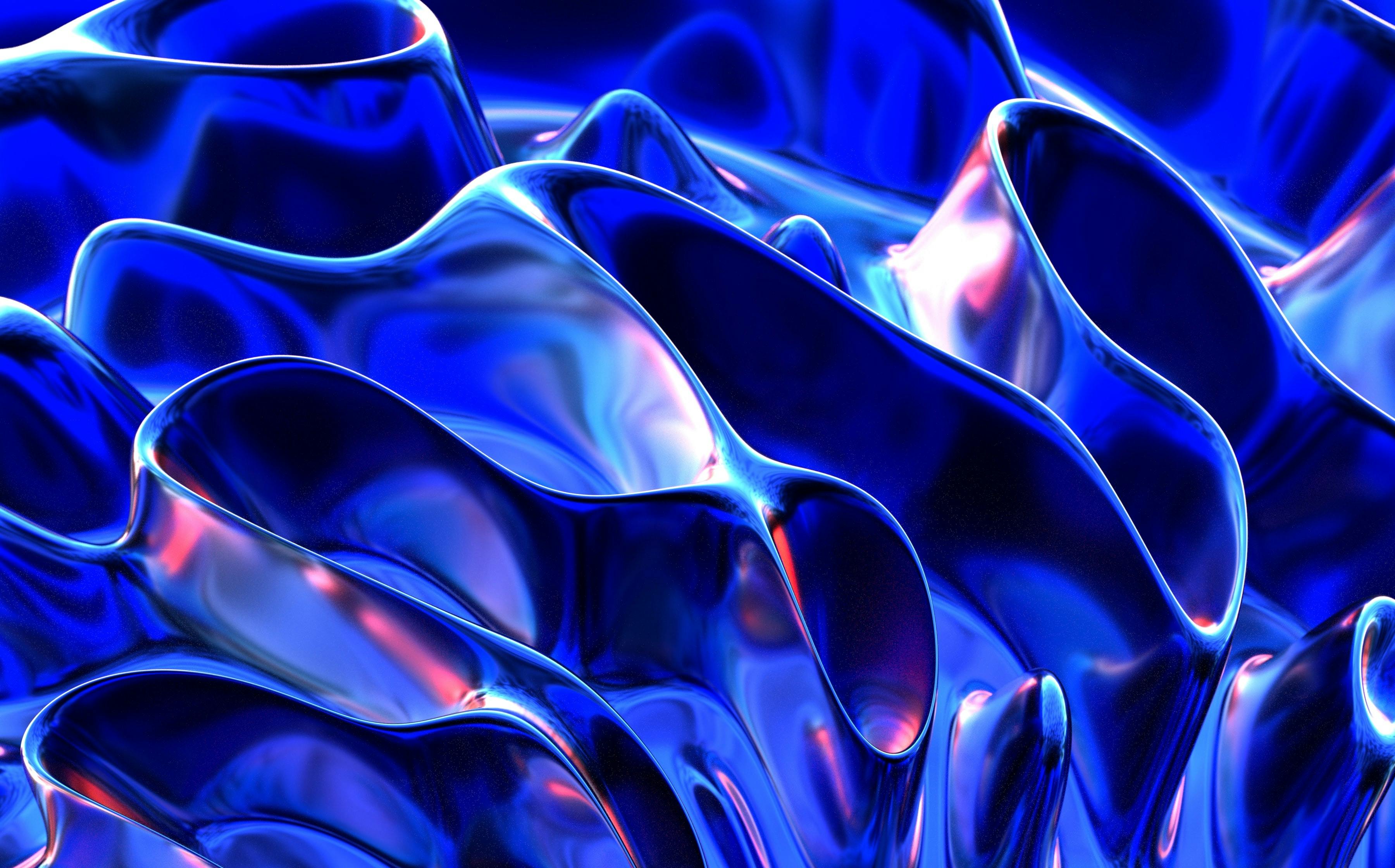153 reads
Welcome to: The Low Code Wave
by
October 16th, 2021
Audio Presented by

EnableX.io is a communication platform for integrating real-time communication into applications and websites.
About Author
EnableX.io is a communication platform for integrating real-time communication into applications and websites.
Comments
TOPICS
Related Stories
10 Threats to an Open API Ecosystem
Jul 18, 2022