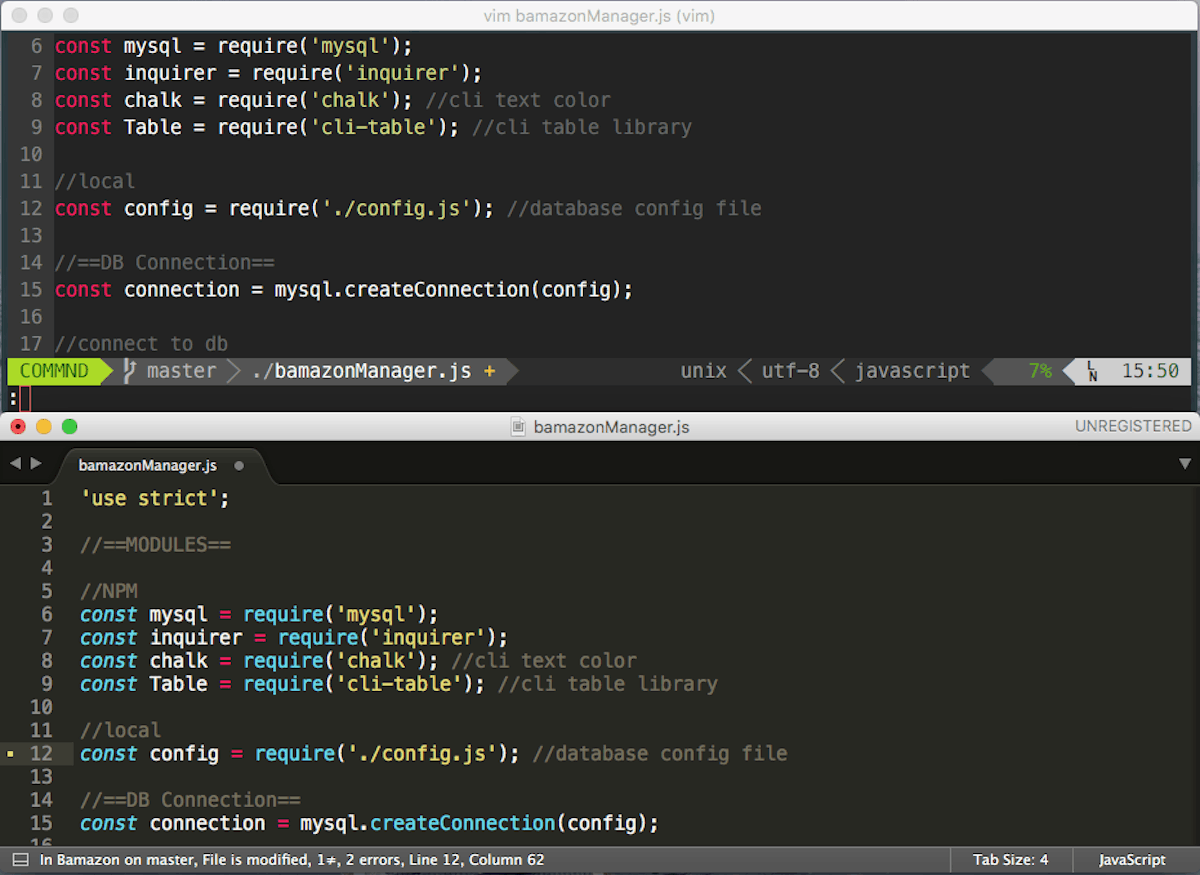16,439 reads
How-To: Vim Functionality with Sublime Looks

Too Long; Didn't Read
Just because you’re using a command line editor does not mean you should have to do a <a href="https://www.youtube.com/watch?v=tkplPbd2f60" target="_blank">time warp</a> back to the days of green screen <a href="https://github.com/Swordfish90/cool-retro-term" target="_blank">CRTs</a>. This guide will walk through the process of setting up Vim to achieve a more Sublime-like experience. The target audience for this is a non-Vim user that finds him or herself having to hop into a CLI editor from time to time, and is looking for something a bit more familiar aesthetically.L O A D I N G
. . . comments & more!
. . . comments & more!