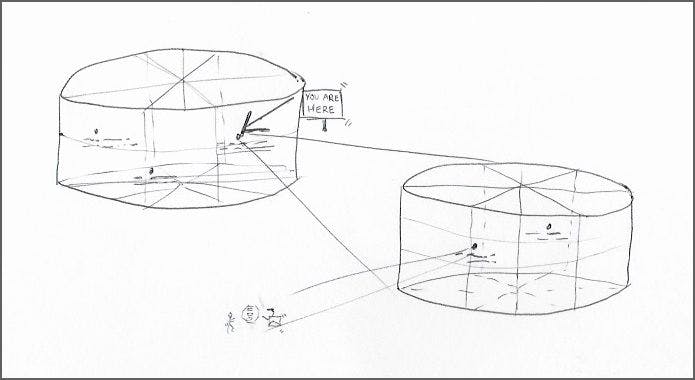716 reads
Using Kubernetes and Containers for Infinite Scaling
by
November 14th, 2022
Audio Presented by

Operations architect, corporate observer, software engineer, inventor. @dnastacio
About Author
Operations architect, corporate observer, software engineer, inventor. @dnastacio