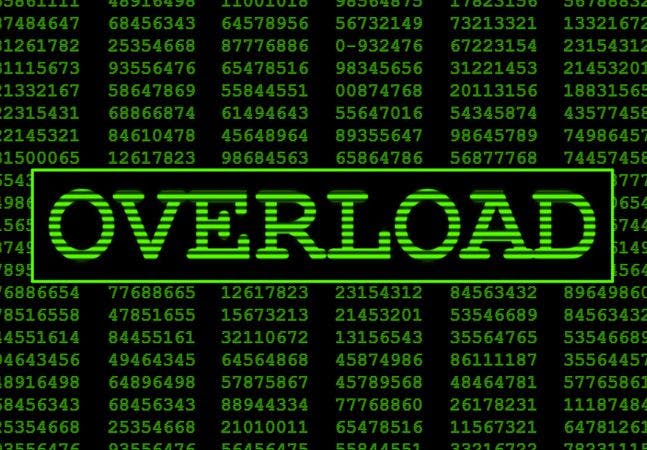11,897 reads
Understanding Function Overloading in TypeScript
by
October 10th, 2022
Audio Presented by
Story's Credibility

About Author
Love Chinese culture and coding
Comments
TOPICS
Related Stories
Generalized type constraints
Aug 20, 2016
Generics on Go’s stdlib
Jul 29, 2017