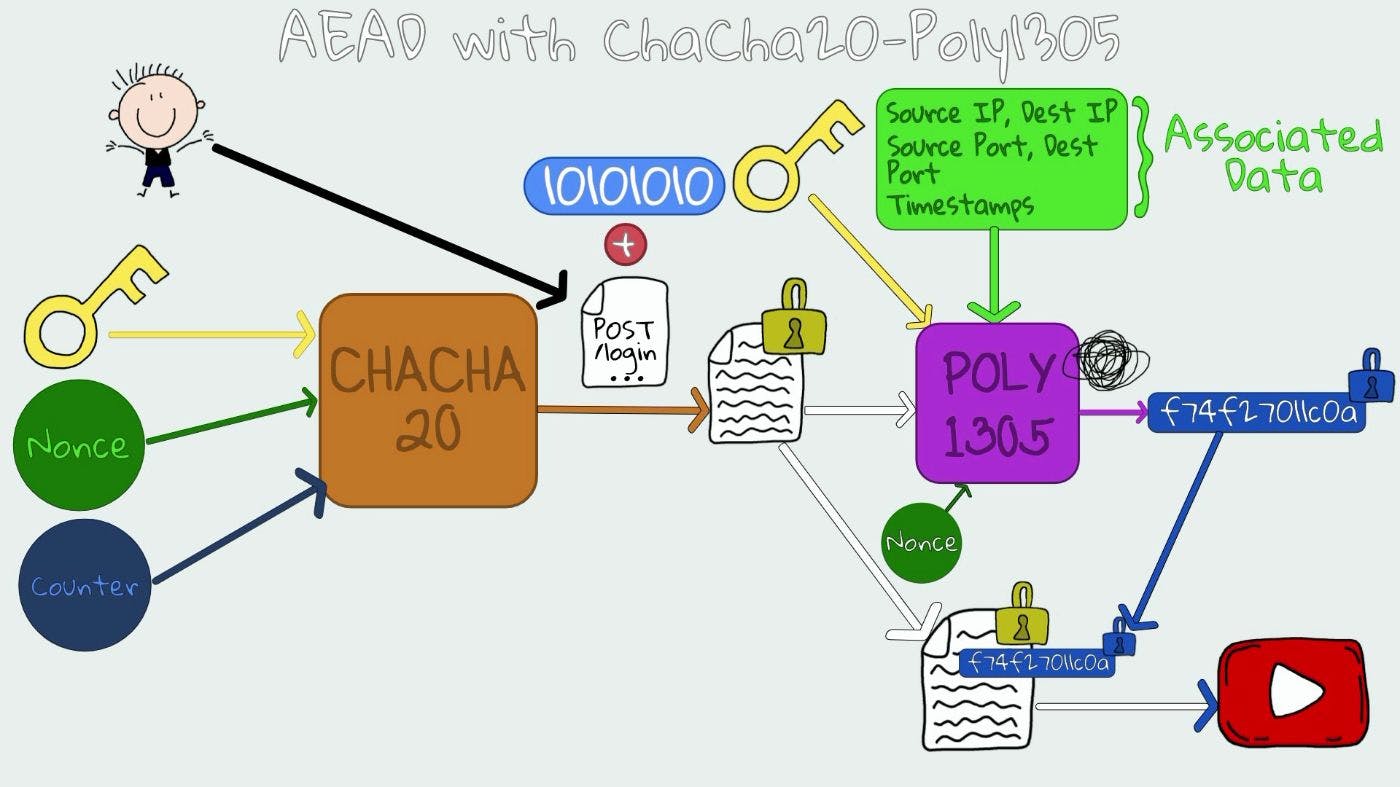5,001 reads
Understanding Cipher Suites & AEAD — ChaCha20-Poly1305 Example
by
September 8th, 2023
Audio Presented by

Continuously read and learn about web and mobile development 🧑🏻💻. Also loves meat 🍗.
Story's Credibility

About Author
Continuously read and learn about web and mobile development 🧑🏻💻. Also loves meat 🍗.