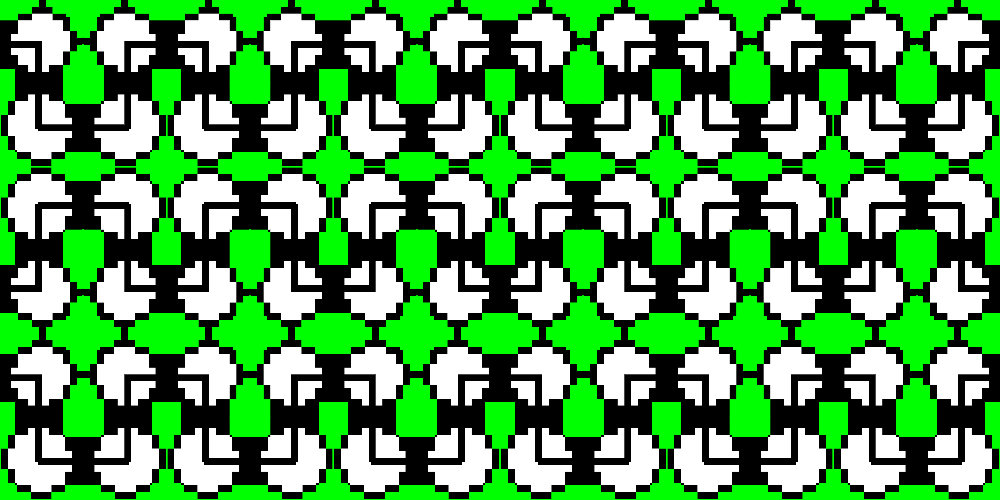254 reads
TPCAST Wireless VIVE Adapter Customization Options
by
January 30th, 2022
Audio Presented by
I mostly wangle Perl and JavaScript for an IpxCore company in USA these days. Sometimes I dabble with Arduinos equipment
About Author
I mostly wangle Perl and JavaScript for an IpxCore company in USA these days. Sometimes I dabble with Arduinos equipment