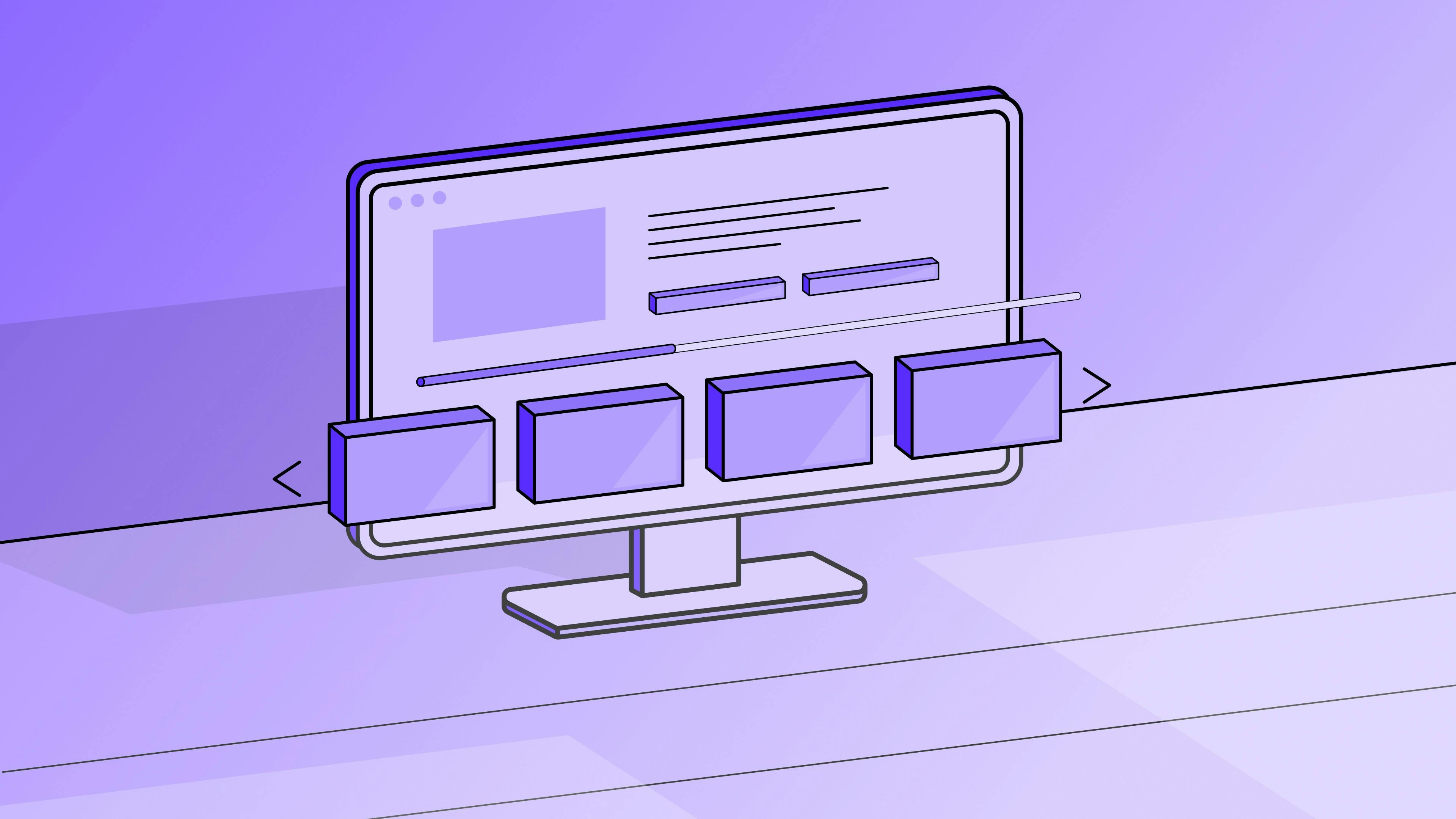1,349 reads
Three.js - how tech evolution let us create 3D graphics on the web
by
April 14th, 2022
Audio Presented by

We provide custom software development for industries such as healthcare, fitness, edu-tech, marketing and IoT.
About Author
We provide custom software development for industries such as healthcare, fitness, edu-tech, marketing and IoT.