Calculating the Mean of an Array in Rust
Jun 19, 2023
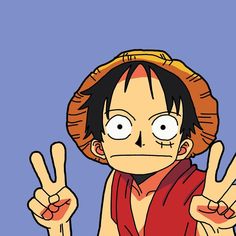
Founder @ uhpenry.com | Bsc. Electricals/Electronics Engineering | Software Developer | Technical Writer

Founder @ uhpenry.com | Bsc. Electricals/Electronics Engineering | Software Developer | Technical Writer