162 reads
Streamlining Apache APISIX for Operations
by
August 17th, 2023
Audio Presented by
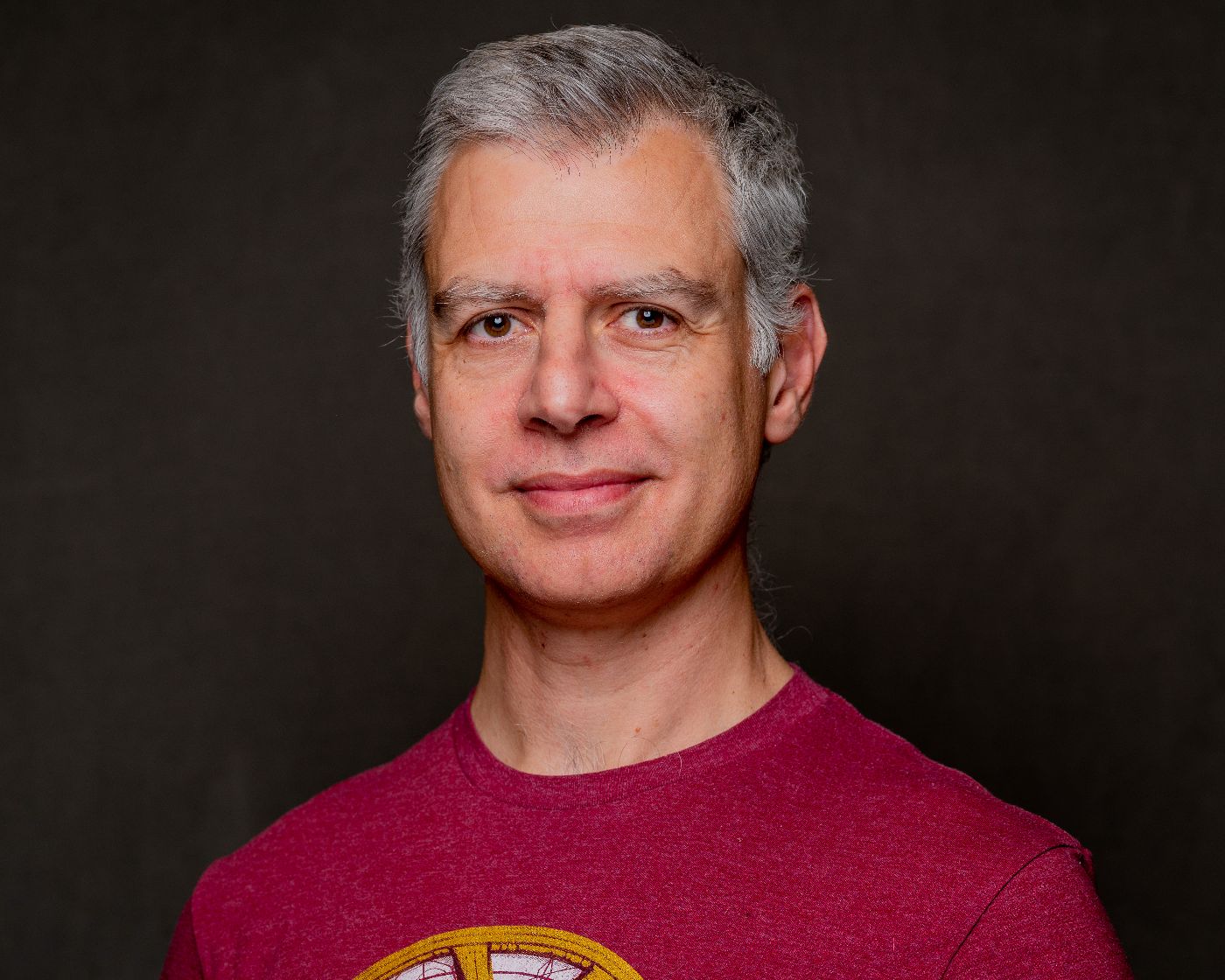
Dev Advocate | Developer & architect | Love learning and passing on what I learned!
Story's Credibility

About Author
Dev Advocate | Developer & architect | Love learning and passing on what I learned!
Comments
TOPICS
Related Stories
Apache APISIX Without etcd?
Jul 27, 2023
Apache APISIX Without etcd?
Jul 27, 2023
