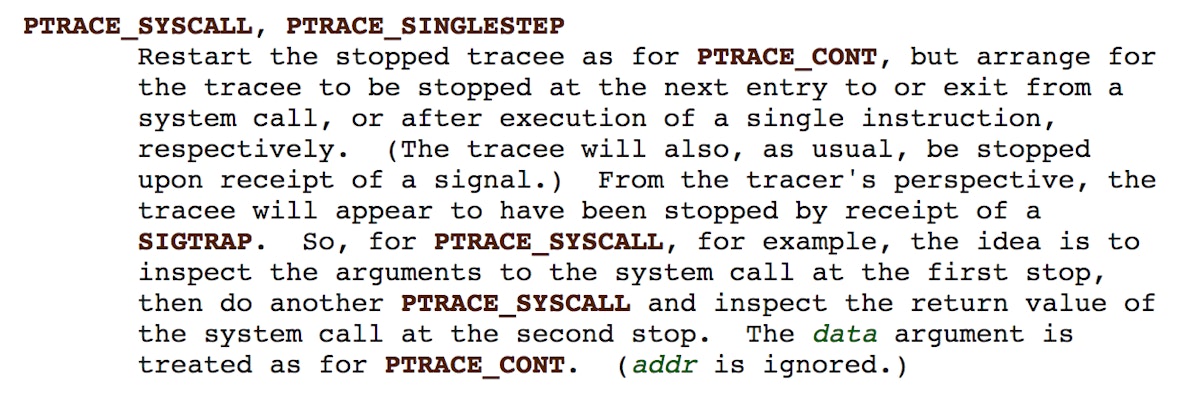6,790 reads
Strace in 60 lines of Go

Too Long; Didn't Read
<em>This post is a walk-through of the simple </em><a href="http://github.com/lizrice/strace-from-scratch" target="_blank"><em>strace implementation</em></a><em> I wrote during my </em><a href="https://gophercon.com/speakers/27" target="_blank"><em>GopherCon talk, A Go Programmer’s Guide to Syscalls</em></a><em>. You’ll find the code </em><a href="http://github.com/lizrice/strace-from-scratch" target="_blank"><em>here</em></a><em>.</em>L O A D I N G
. . . comments & more!
. . . comments & more!