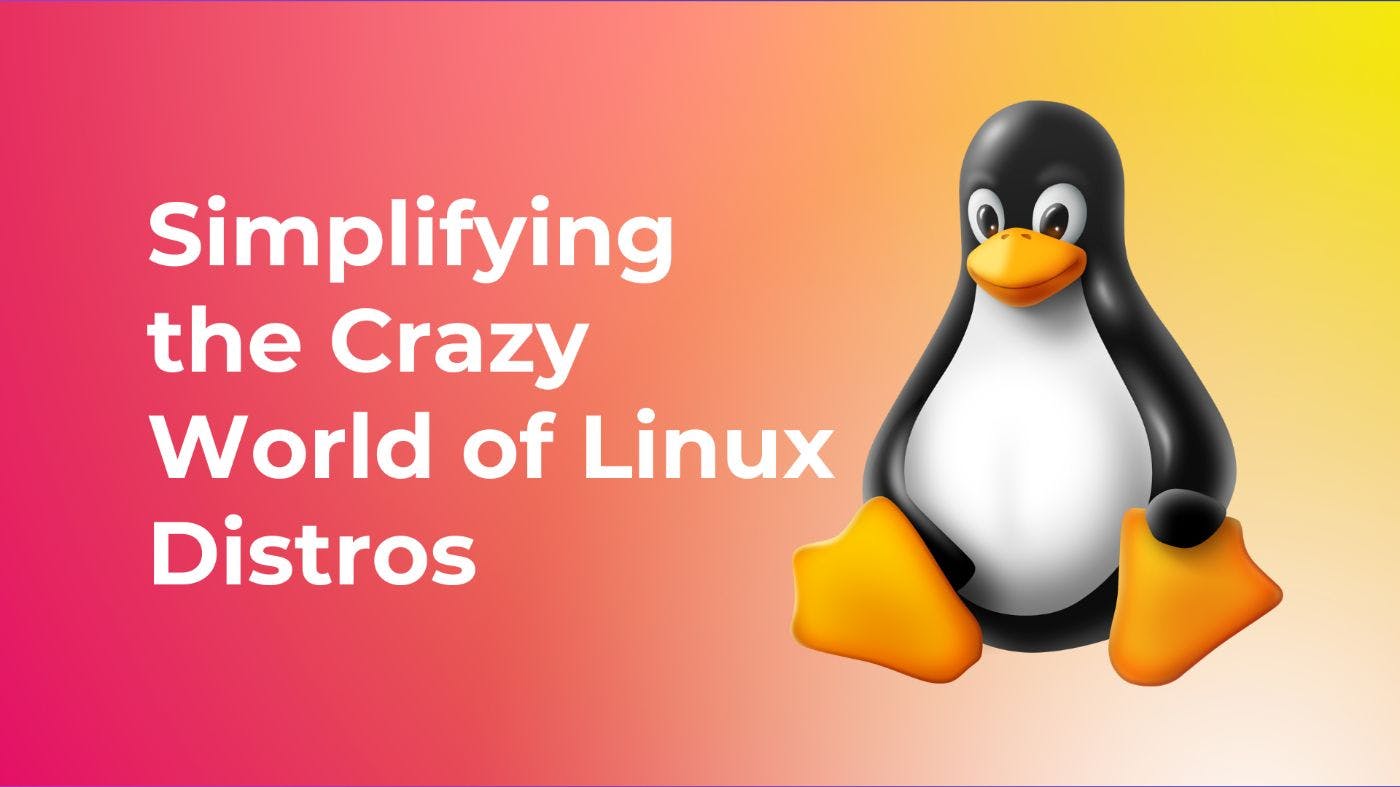1,939 reads
Simplifying the Crazy World of Linux Distros
by
August 9th, 2022
Audio Presented by

https://hackernoon.com/web3-gateways-a-biblical-guideQ2NjQxNDc2*_ga_ECJJ2Q2SJQ*czE3NDY2NDE0NzUkbzEkZzAkdDE3NDY2NDE0NzUkajAkbDAka
About Author
https://hackernoon.com/web3-gateways-a-biblical-guideQ2NjQxNDc2*_ga_ECJJ2Q2SJQ*czE3NDY2NDE0NzUkbzEkZzAkdDE3NDY2NDE0NzUkajAkbDAka
Comments
TOPICS
THIS ARTICLE WAS FEATURED IN
Related Stories
10+ Things I Love About Linux
Jul 31, 2022
10+ Things I Love About Linux
Jul 31, 2022