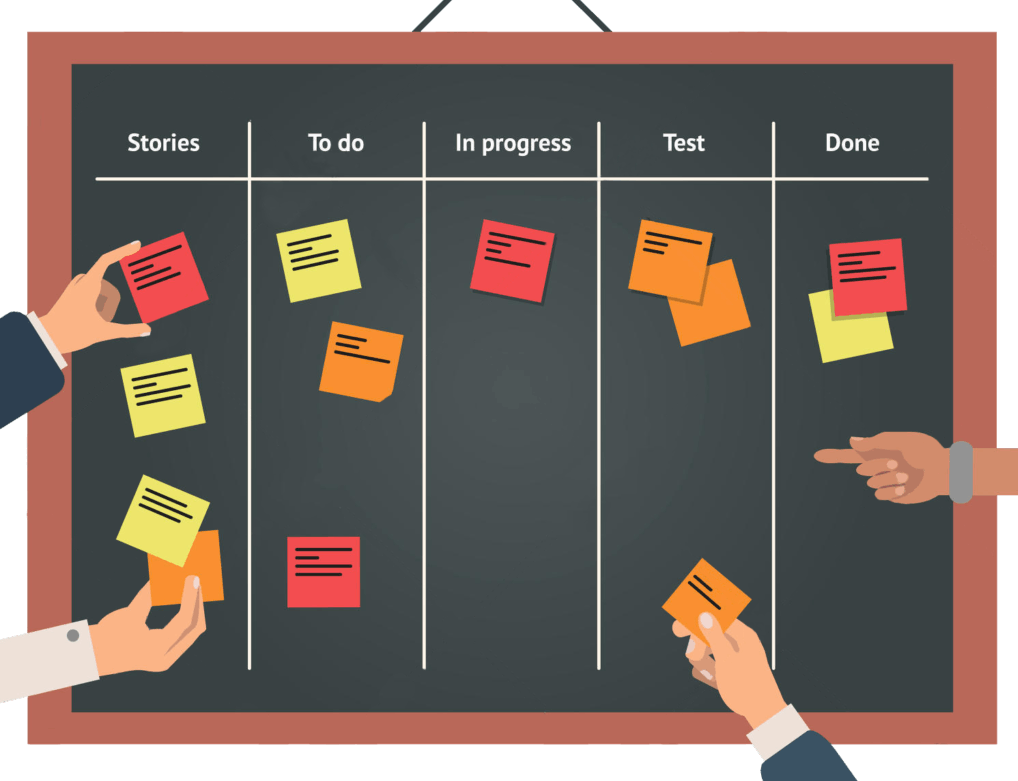512 reads
Scrum Sprint Planning: Should You Choose Story Points or Ideal Days?
by
February 3rd, 2023
Audio Presented by
Trying to analyze literature from business-related fields to get useful data & allow others to implement it practically.
Story's Credibility

About Author
Trying to analyze literature from business-related fields to get useful data & allow others to implement it practically.