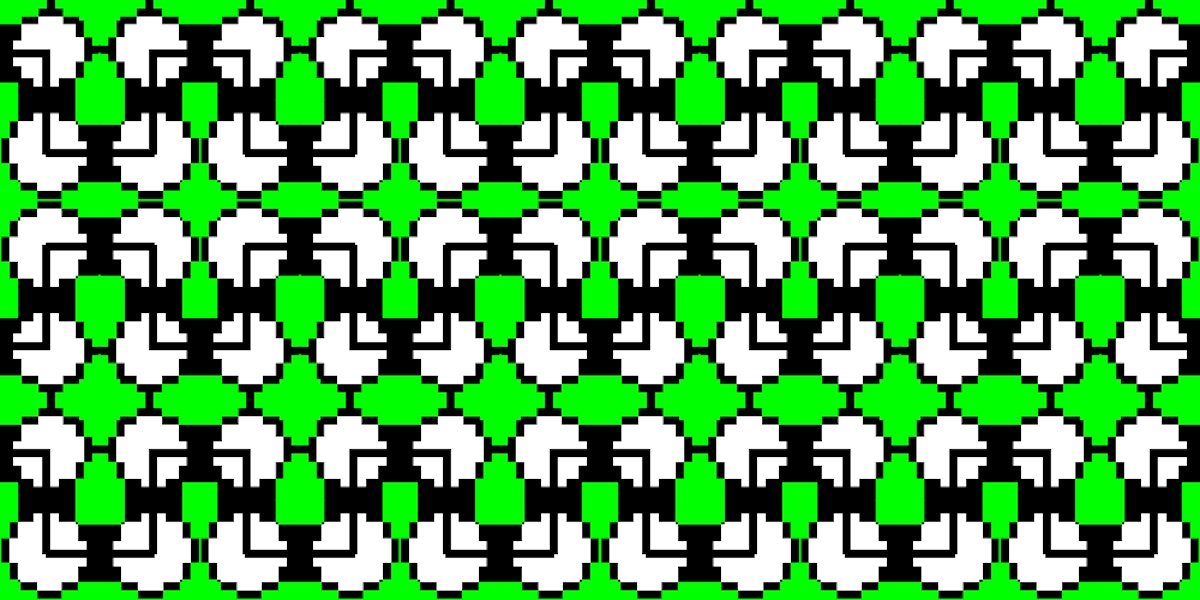23,368 reads
Scrape any Website/Service/API with a single SQL Select Statement

Too Long; Didn't Read
I love SQL and it never ceases to amaze me what can be accomplished via the power of SQL syntax. In this example, we are going to create a simple wrapper that treats any Web page or HTTP endpoint as a SQL table that can be queried via a single SQL select statement. Furthermore we will demonstrate how we can takes the results of our query and export it into a variety of useful formats : (JSON,TEXT, TAB/CSV Delimited, EXCEL, etc).L O A D I N G
. . . comments & more!
. . . comments & more!