291 reads
Removing Duplicates in Google Sheets: A Guide for Non-coders
by
March 15th, 2023
Audio Presented by
As a freelancer, I create addons and scripts to automate google products such as sheets, Gmail, docs with apps script.
About Author
As a freelancer, I create addons and scripts to automate google products such as sheets, Gmail, docs with apps script.
