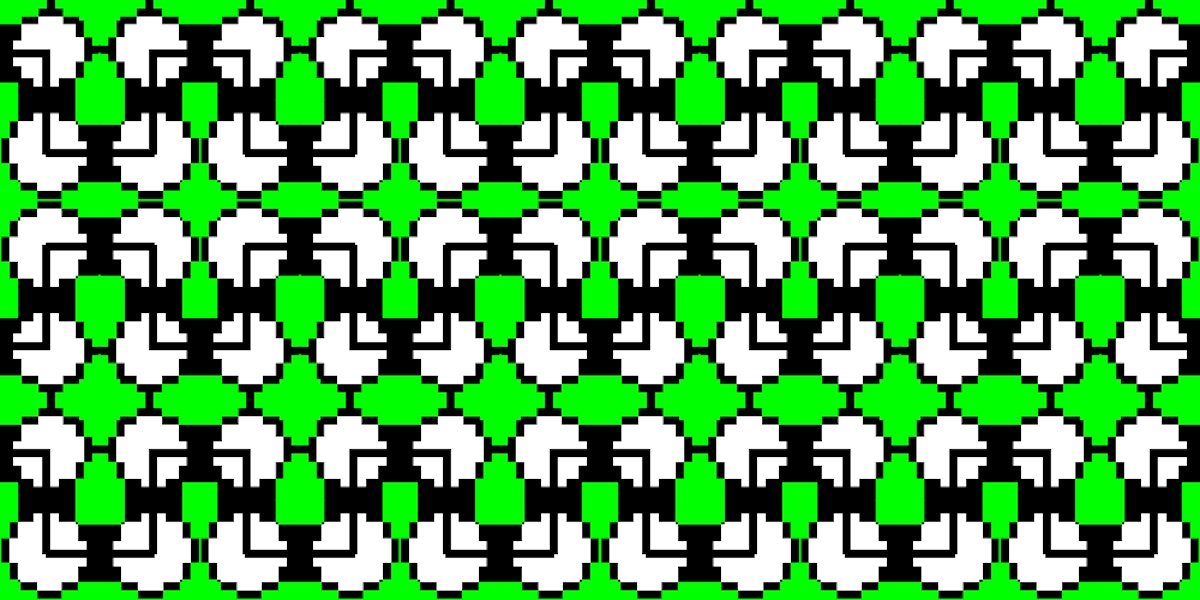174 reads
Qwasapbot, now with What3Words

Too Long; Didn't Read
To do this, simply type <em>@qwasapbot followed by an address, city and country</em>. Then, click on the option that will be displayed. The result is that you get the coordinates and a map that, when you click in it, it opens in Google Maps indicating the address you have chosen.L O A D I N G
. . . comments & more!
. . . comments & more!