Audio Presented by
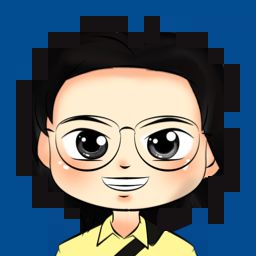
I’m a software maker working mostly in Go and JavaScript. Share knowledge and thoughts during my journey.
About Author
I’m a software maker working mostly in Go and JavaScript. Share knowledge and thoughts during my journey.
Comments
TOPICS
THIS ARTICLE WAS FEATURED IN
Related Stories
104 Stories To Learn About Go
May 03, 2023
