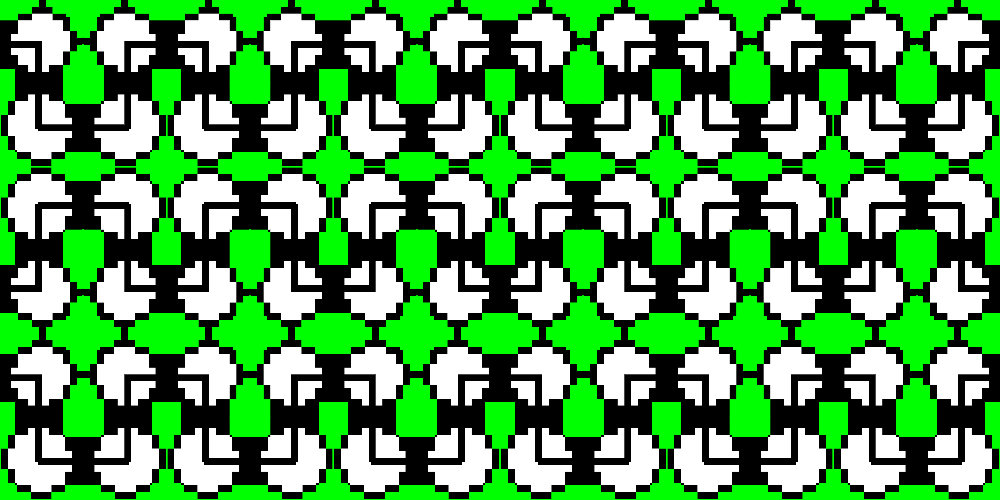403 reads
Most popular types of cyber attacks against individual users, part II
by
May 27th, 2019
Cyber security copy writer, tech support with a degree in political science
About Author
Cyber security copy writer, tech support with a degree in political science