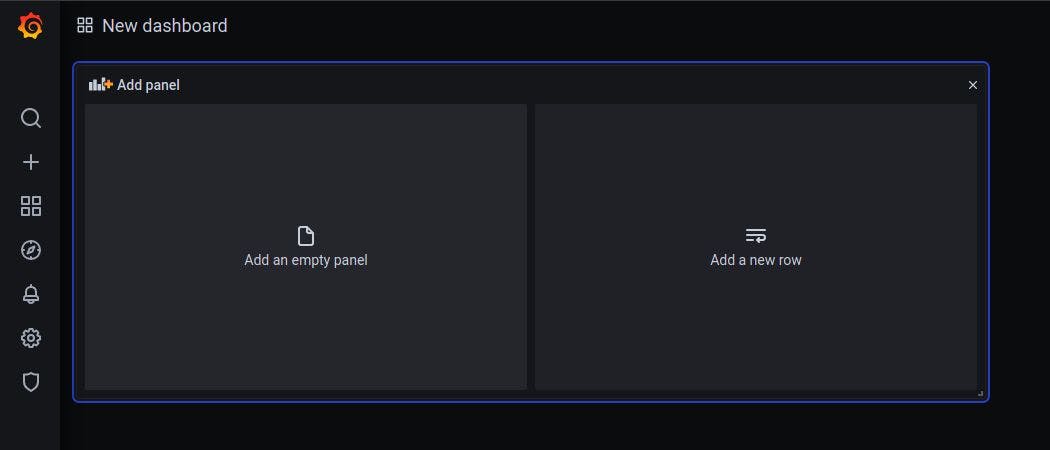2,297 reads
Monitor Nginx Metrics with GrafanaDR: A Step-by-Step Guide
by
November 14th, 2021
Audio Presented by

Just a DevOps Engineer who wants to give a little specific experience for this world
About Author
Just a DevOps Engineer who wants to give a little specific experience for this world