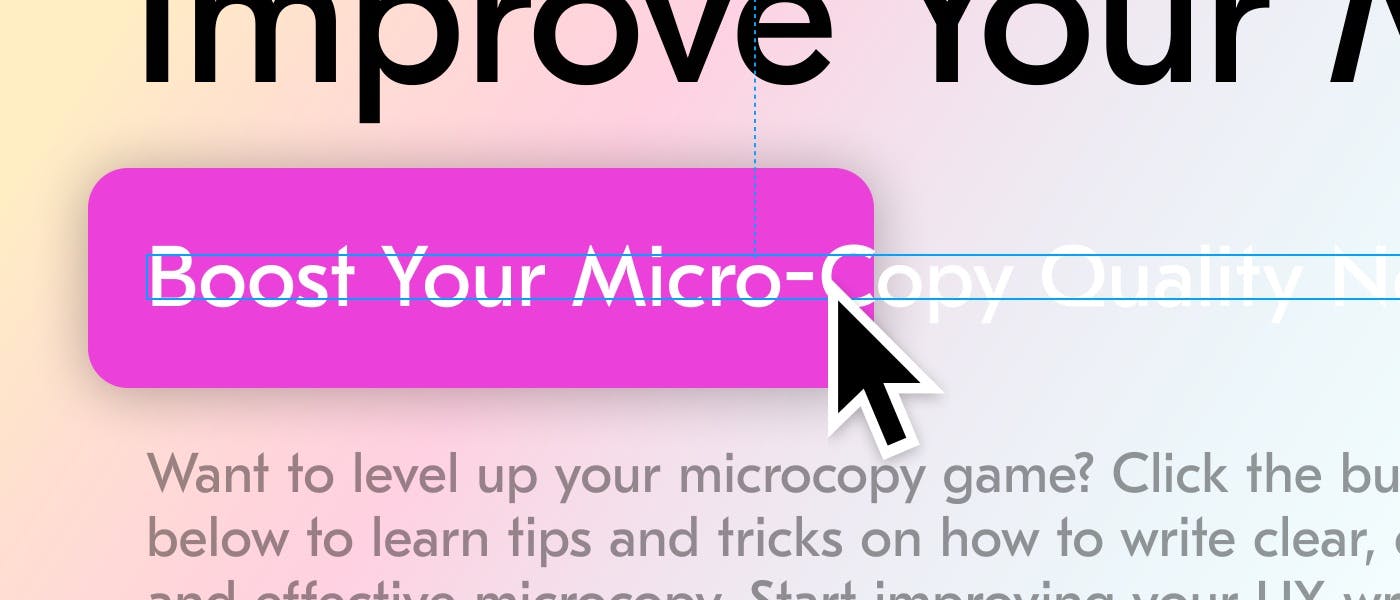14,440 reads
Mastering Micro-Copy With ChatGPT
by
March 6th, 2023
Audio Presented by

CPO at ZERO10. Creating the future of fashion. Previously: Oken, Citymapper, Instamart & more.
Story's Credibility

About Author
CPO at ZERO10. Creating the future of fashion. Previously: Oken, Citymapper, Instamart & more.
Comments
TOPICS
THIS ARTICLE WAS FEATURED IN
Related Stories
174 AI Tools To Try
Feb 09, 2023
5 Artificial Intelligence Tools to Simplify Your Life: No Cost Required
@serhadiletir
Jan 26, 2023
174 AI Tools To Try
Feb 09, 2023
5 Artificial Intelligence Tools to Simplify Your Life: No Cost Required
@serhadiletir
Jan 26, 2023