115 reads
Leveraging LLMs for Generation of Unusual Text Inputs in Mobile App Tests: Approach
by
April 25th, 2024
Audio Presented by
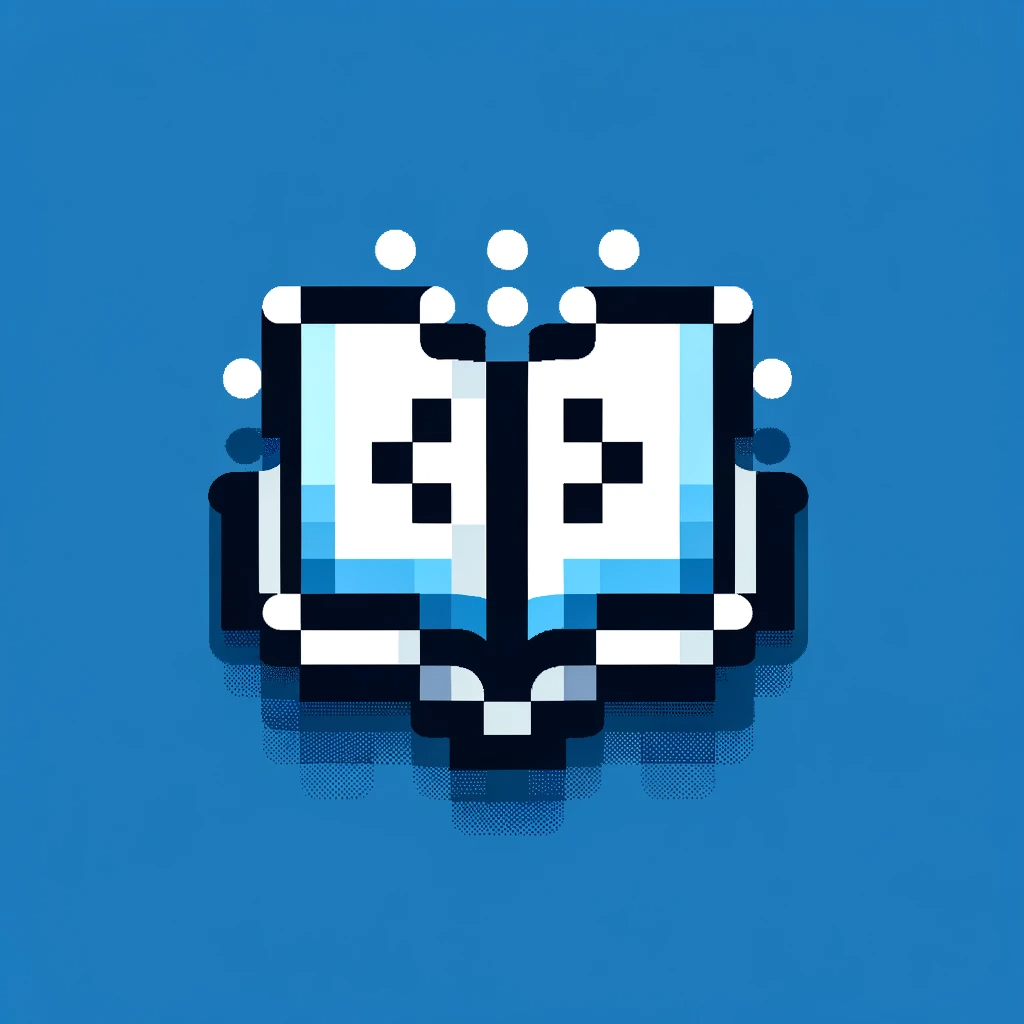
We publish the best academic papers on rule-based techniques, LLMs, & the generation of text that resembles human text.
Story's Credibility

About Author
We publish the best academic papers on rule-based techniques, LLMs, & the generation of text that resembles human text.
