Claude Sonnet 3.5 系统提示泄漏:法医分析
Jan 20, 1970
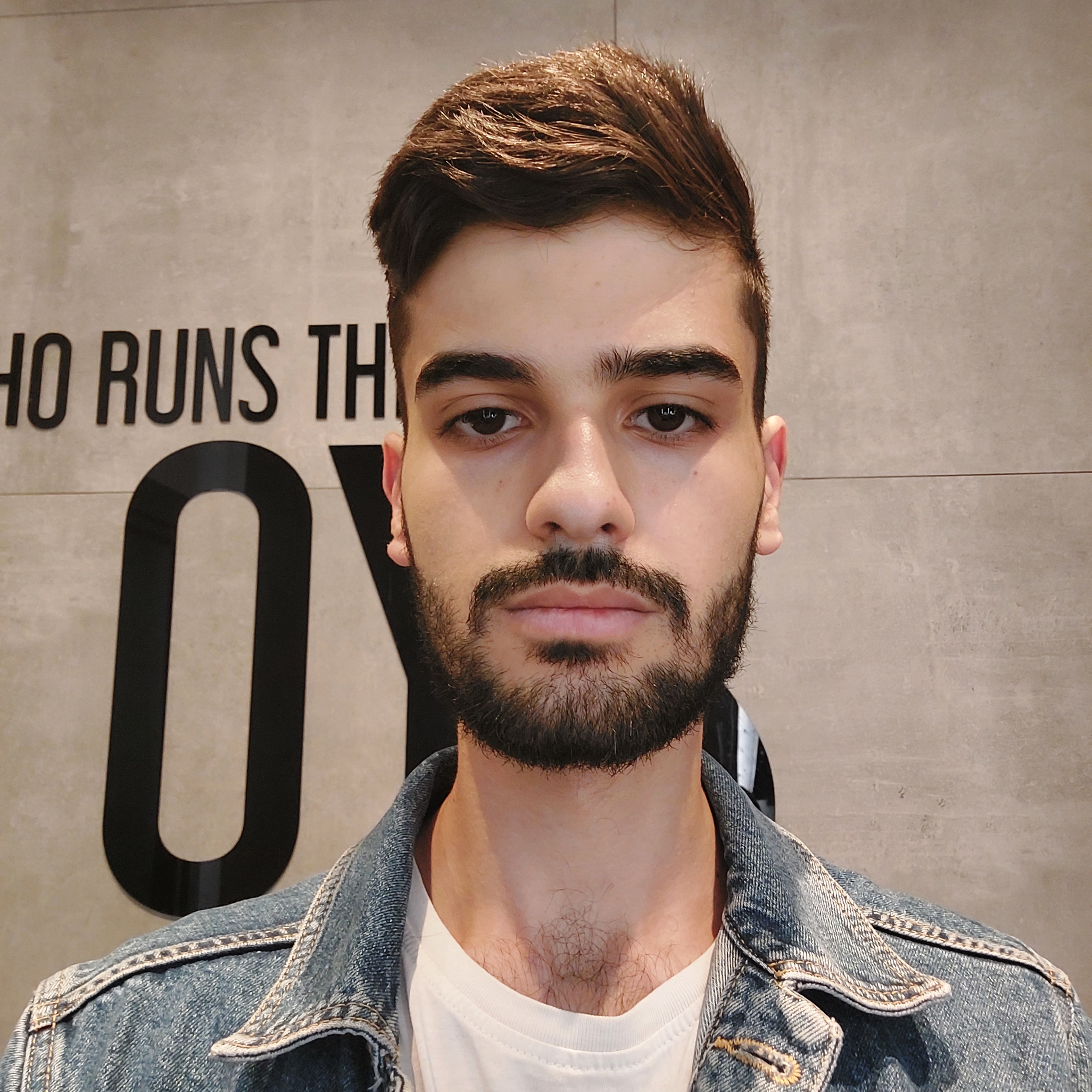
Your favorite Full Stack Web Developer, I can build anything magically 🔮🪄 for you with React, NodeJS and Firebase 💻🧑

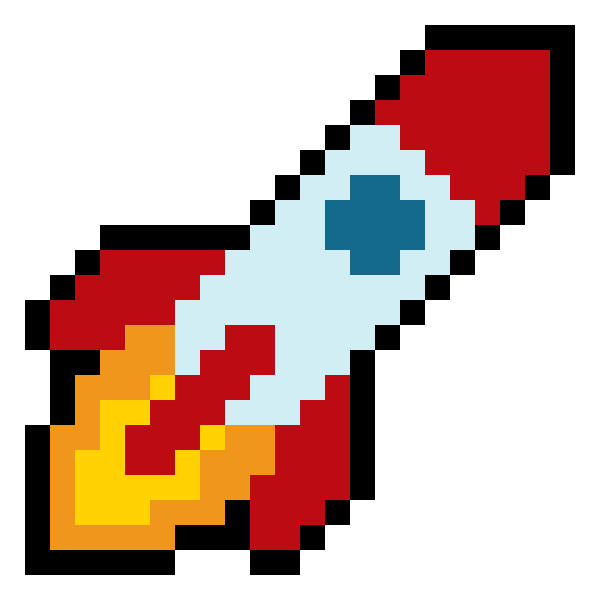
Your favorite Full Stack Web Developer, I can build anything magically 🔮🪄 for you with React, NodeJS and Firebase 💻🧑
Jan 20, 1970
Jan 20, 1970