点击赚钱:Telegram 可能会在 Solana 之前吸引下一个 100 亿加密用户
Jan 20, 1970
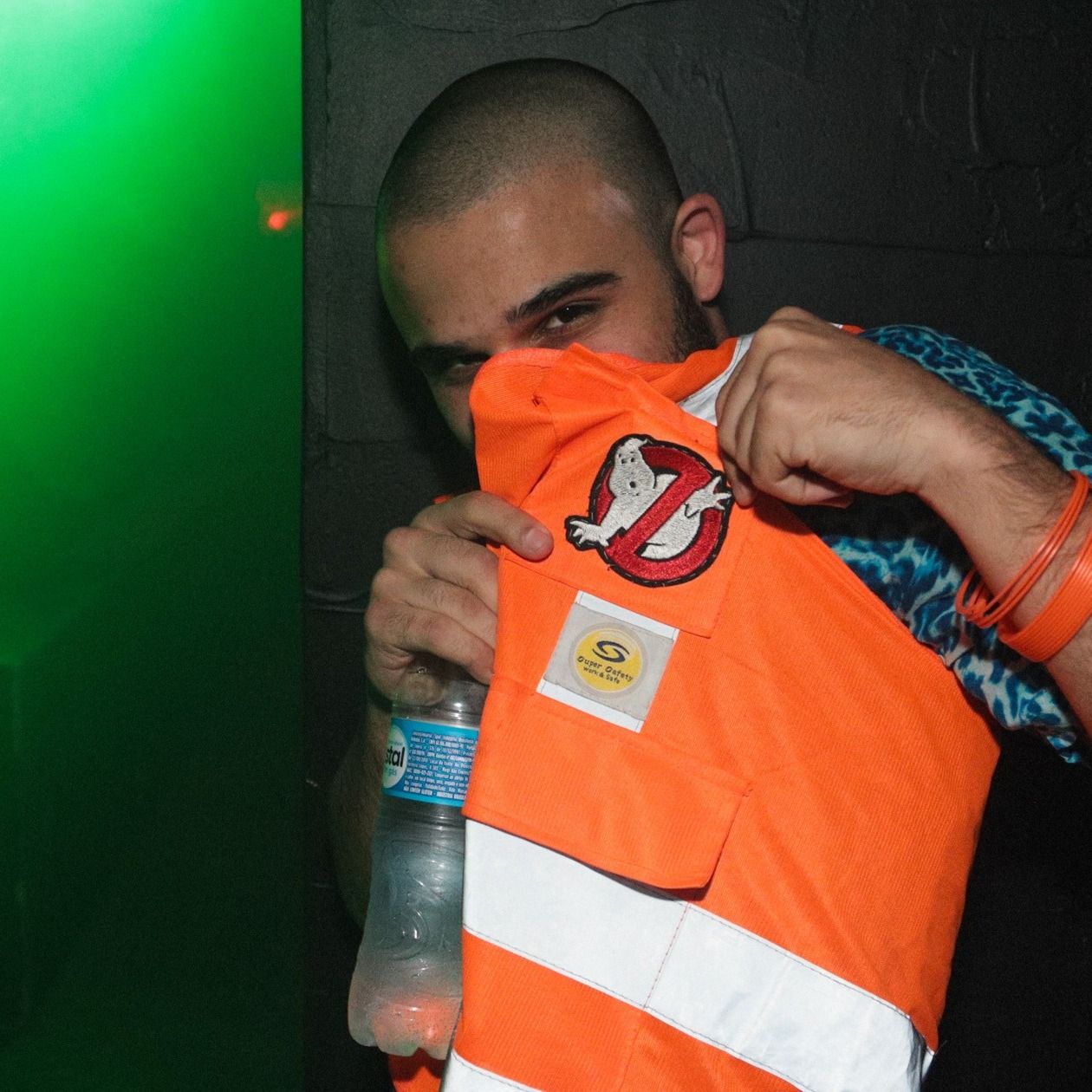
Full time hacker based in São Paulo, Brazil. Love C64 demos and trackers. ASCII art/NFT enjoyer. ▬▬ι═══════ﺤ -═══════ι▬▬


Full time hacker based in São Paulo, Brazil. Love C64 demos and trackers. ASCII art/NFT enjoyer. ▬▬ι═══════ﺤ -═══════ι▬▬
Jan 20, 1970
Jan 20, 1970
Jan 20, 1970
Jan 20, 1970