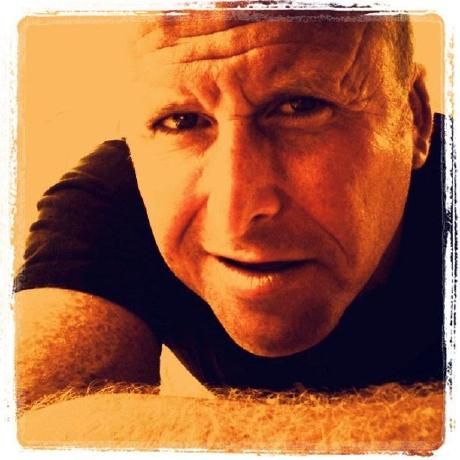
20 years web development; leader in the elioWay; Quora Top Writer (2014-2018);
Story's Credibility

About Author
20 years web development; leader in the elioWay; Quora Top Writer (2014-2018);
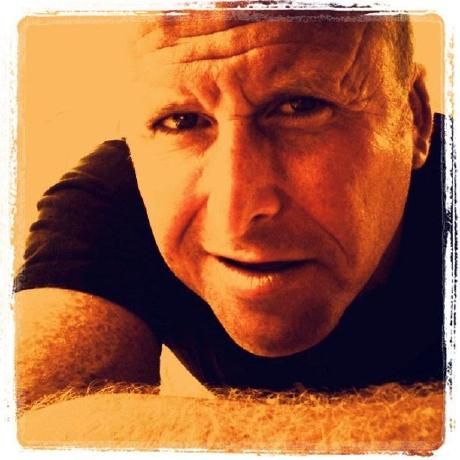
20 years web development; leader in the elioWay; Quora Top Writer (2014-2018);

20 years web development; leader in the elioWay; Quora Top Writer (2014-2018);