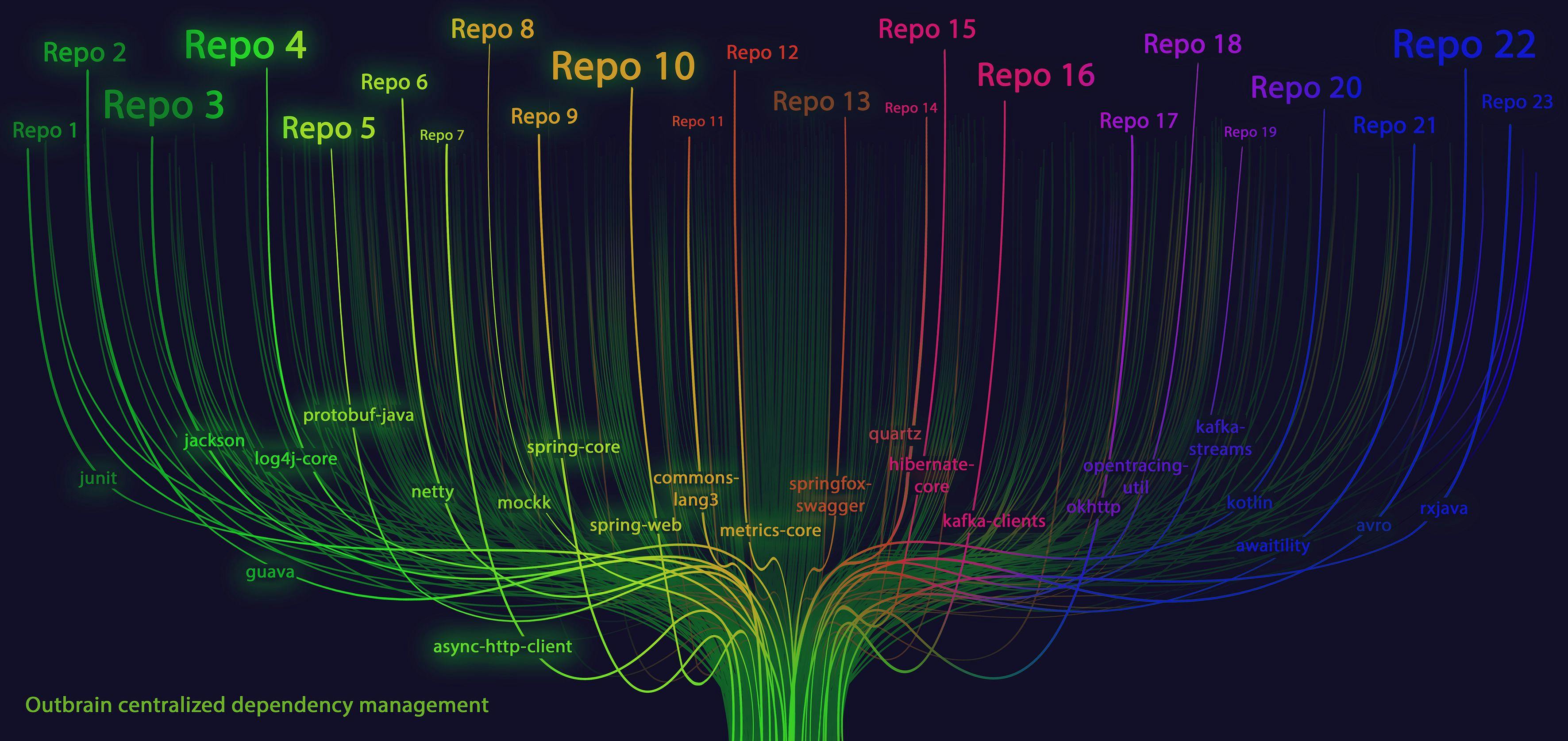1,036 reads
Keeping Dependencies Up To Date with Maven-Centralized Dependency Management
by
January 4th, 2022
Audio Presented by

I’m an application software engineer at Outbrain, with a passion for new technology.
About Author
I’m an application software engineer at Outbrain, with a passion for new technology.