278 reads
µjson — A minimal JSON parser and transformer in Go
by
January 9th, 2021
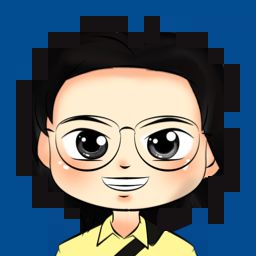
I’m a software maker working mostly in Go and JavaScript. Share knowledge and thoughts during my journey.
About Author
I’m a software maker working mostly in Go and JavaScript. Share knowledge and thoughts during my journey.
Comments
TOPICS
Related Stories
104 Stories To Learn About Go
May 03, 2023
