691 reads
Introduction to Strapi : Headless CMS for Building Web Applications
by
January 17th, 2021
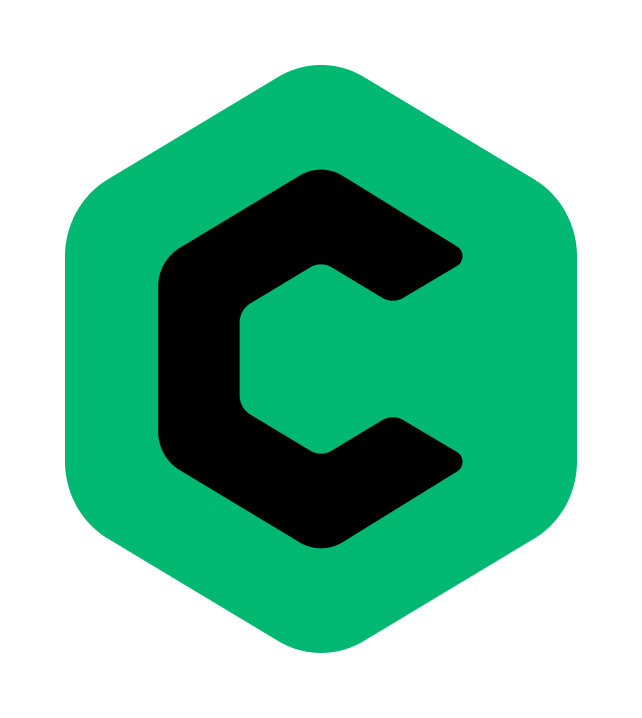
We use the latest tools and technology stack to create and design high-quality web, mobile, and IoT solutions.
About Author
We use the latest tools and technology stack to create and design high-quality web, mobile, and IoT solutions.
