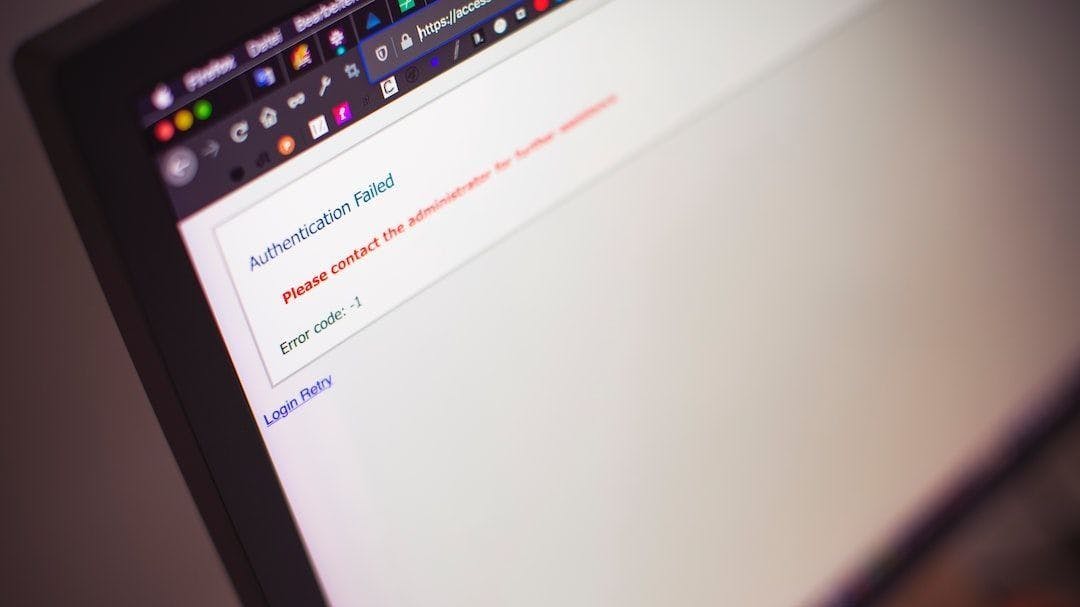370 reads
Integrating a React-Based Authentication System for your Web App
by
October 10th, 2022
Audio Presented by
MERN stack developer architecting meaningful and elegant applications on the web. JS/TS enthusiast.
About Author
MERN stack developer architecting meaningful and elegant applications on the web. JS/TS enthusiast.