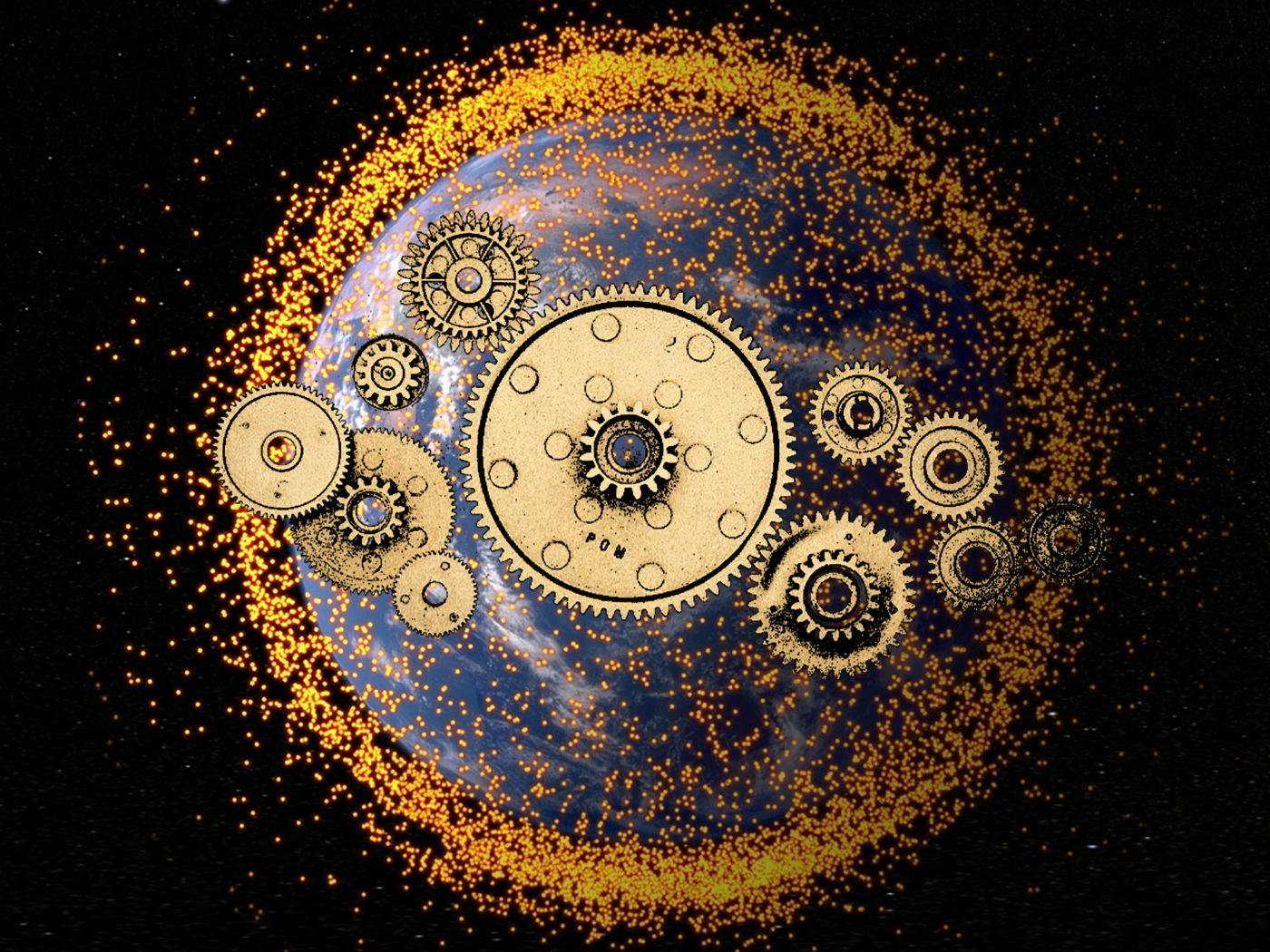443 reads
ImageBank: An Easy Display Solution for Sharing a Large Number of Images
by
November 17th, 2022
Audio Presented by

Bob has been designing hardware and coding software for decades. He likes to draw and write. He’s a web cadet wannabe.
About Author
Bob has been designing hardware and coding software for decades. He likes to draw and write. He’s a web cadet wannabe.