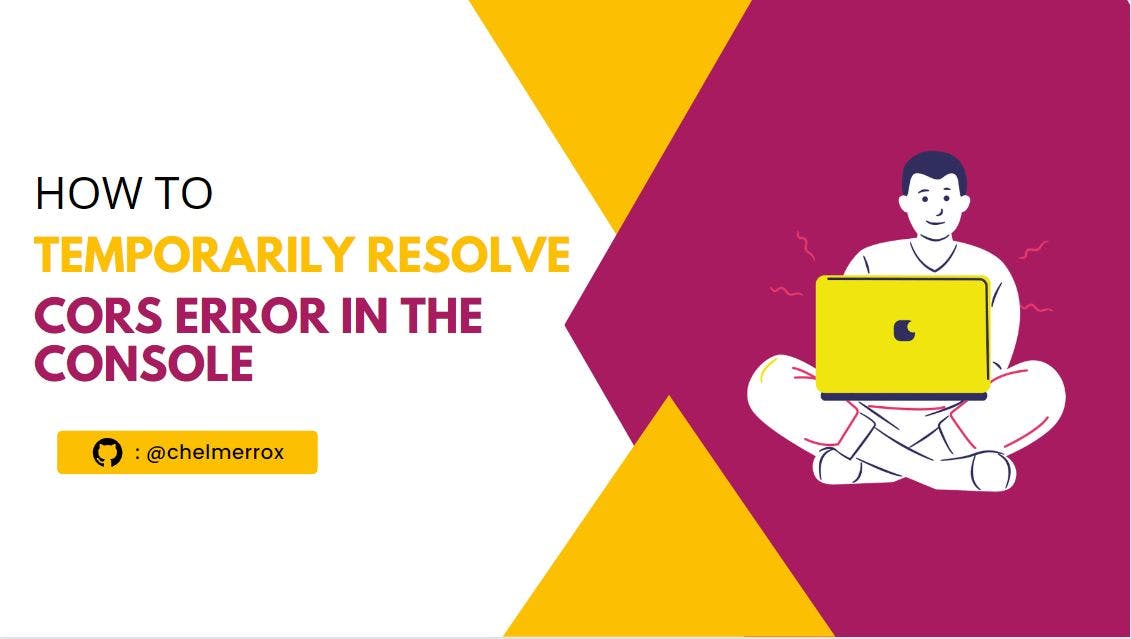8,713 reads
How to Temporarily Resolve CORS Error in the Console
by
September 10th, 2022
Audio Presented by

Bula! 🌺 I'm a software developer from Fiji. I love to code, learn, write & help people through my technical articles.
About Author
Bula! 🌺 I'm a software developer from Fiji. I love to code, learn, write & help people through my technical articles.
Comments
TOPICS
Related Stories
10 Threats to an Open API Ecosystem
Jul 18, 2022