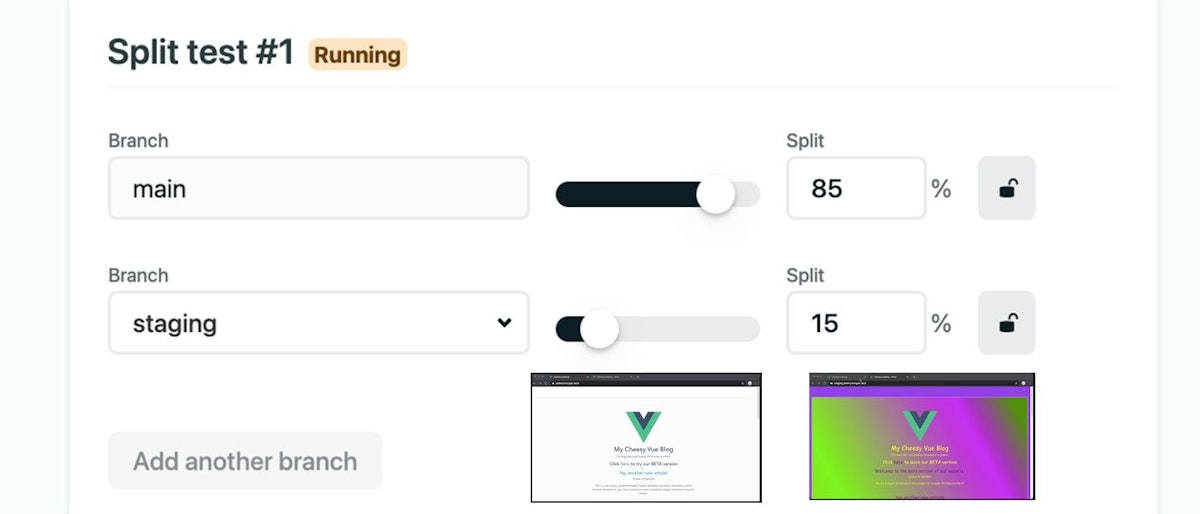162 reads
How To Setup Split Testing With Netlify

Too Long; Didn't Read
Split Testing is the idea of creating another copy of your website that you can send users to, so you can test new features. You gather feedback, make changes and when your site is ready to go, you merge the branch. Split testing is a great way to test changes with your visitors without minimizing risk. In the split testing panel, simply choose a number of people to send to the new site. Netlify will send a percentage of your traffic to the beta version of the site.Tech blogger, author, overall geek. Love tech and love writing about it.
Learn More
LEARN MORE ABOUT @JEREMYMORGAN'S
EXPERTISE AND PLACE ON THE INTERNET.
EXPERTISE AND PLACE ON THE INTERNET.
L O A D I N G
. . . comments & more!
. . . comments & more!