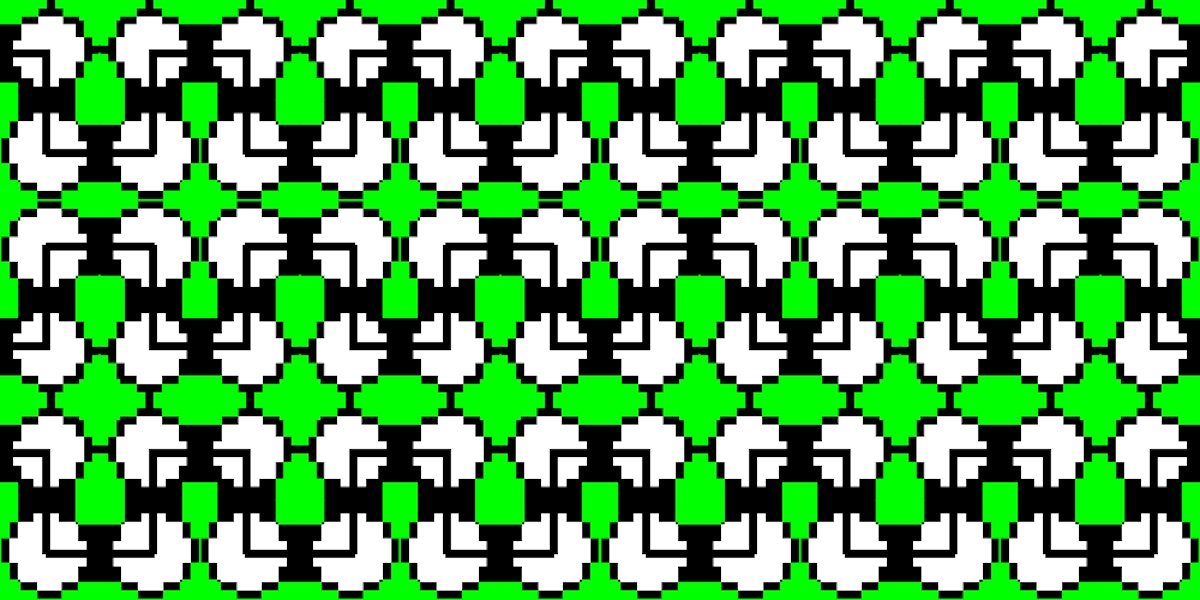6,025 reads
How to set up E2E browser testing for your GitHub project

Too Long; Didn't Read
Nowadays, a vast number of projects, small and large, is developed using <a href="https://nodejs.org/en/" target="_blank">Node.js</a> tools and hosted on <a href="https://github.com/" target="_blank">GitHub</a>. Authors of these projects often face the need to choose a tool for end-to-end testing. When we at DevExpress created <a href="https://devexpress.github.io/testcafe/" target="_blank">TestCafe</a>, we wanted it to perfectly fit in the modern <a href="https://hackernoon.com/tagged/nodejs" target="_blank">Node.js</a> development workflow.L O A D I N G
. . . comments & more!
. . . comments & more!