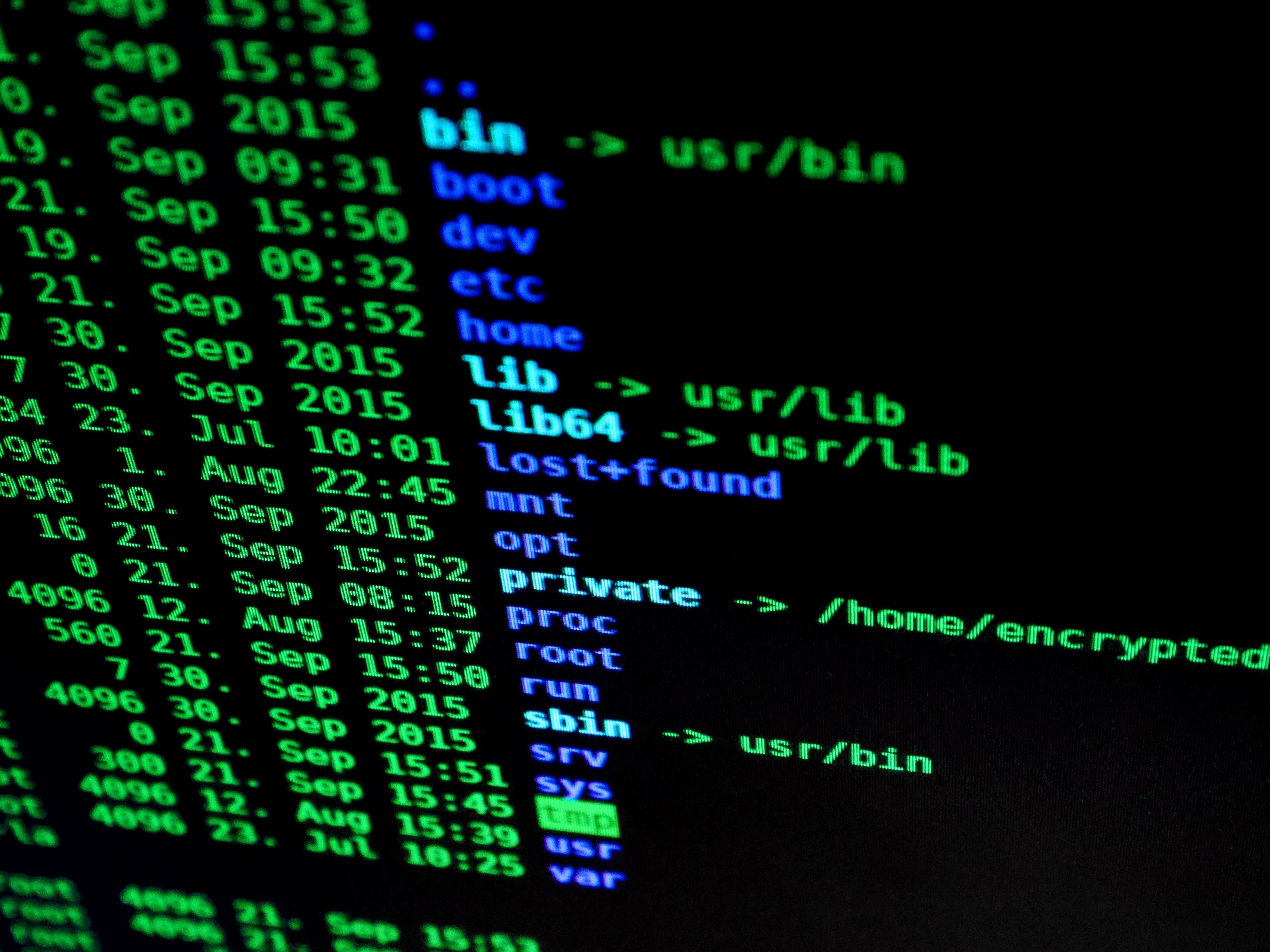3,234 reads
How to Protect Yourself From Sim Swap Attacks
by
July 8th, 2020
Audio Presented by

Entrepreneur and hobbyist with interests in personal finance, data science, and cybersecurity.
About Author
Entrepreneur and hobbyist with interests in personal finance, data science, and cybersecurity.