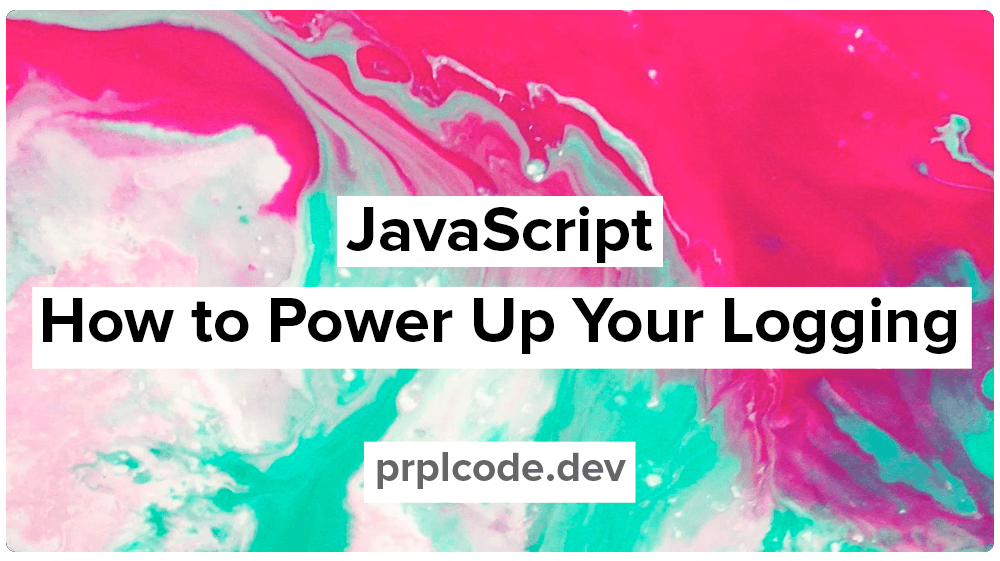381 reads
How to Power Up Your Logging in JavaScript
by
May 9th, 2022
Audio Presented by

Sr. Software Engineer @Spotify | Tech Blogger 💻 | Professional Nerd 🤓 | Musician 🎸
About Author
Sr. Software Engineer @Spotify | Tech Blogger 💻 | Professional Nerd 🤓 | Musician 🎸