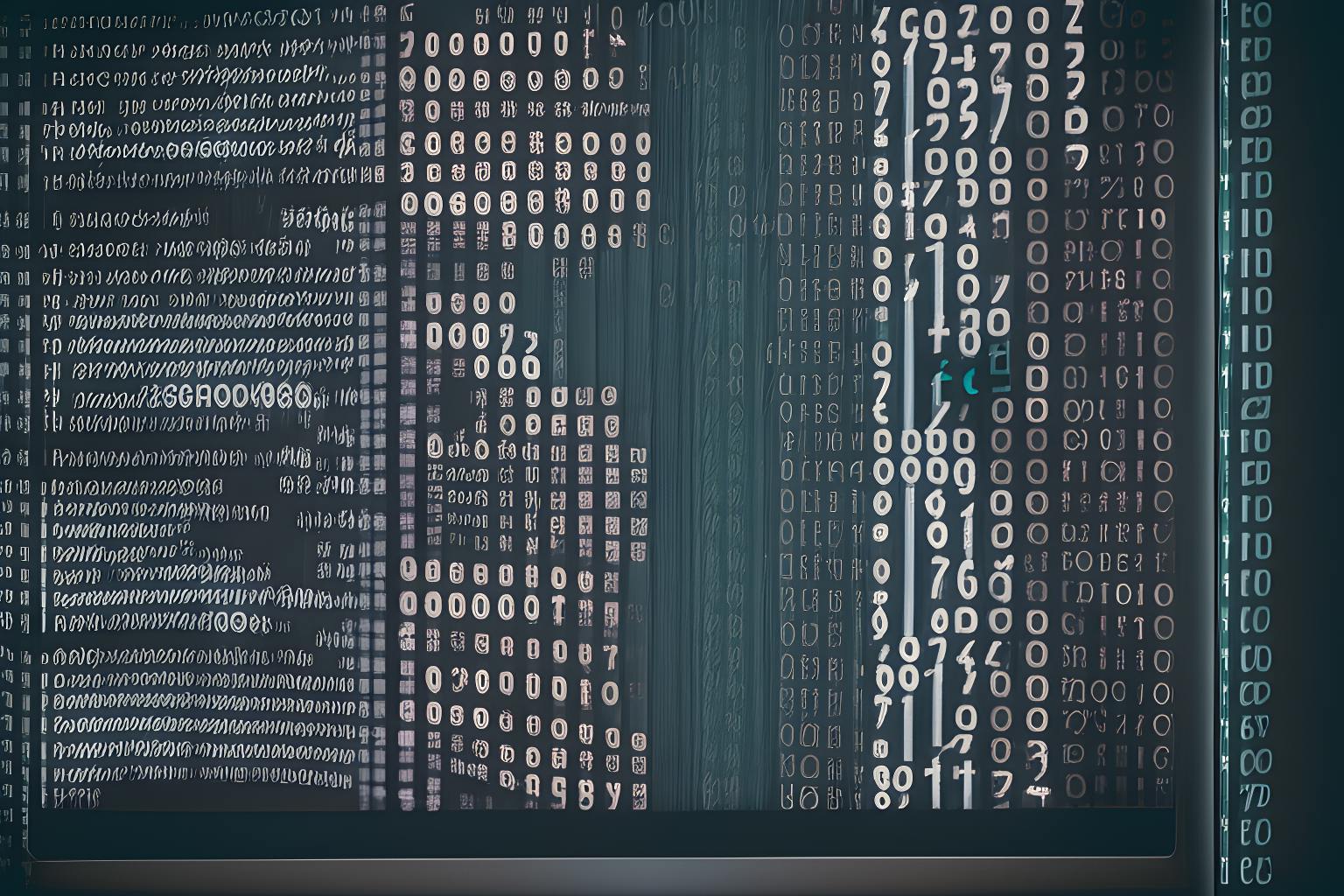1,275 reads
How to Mock Azure Event Hub in .Net Unit tests
by
July 24th, 2023
Audio Presented by
Ambitious and experienced Software Engineer with proficiency in .NET.
Story's Credibility

About Author
Ambitious and experienced Software Engineer with proficiency in .NET.