723 reads
How to Find the Stinky Parts of Your Code [Part XVII]
by
April 20th, 2022
Audio Presented by
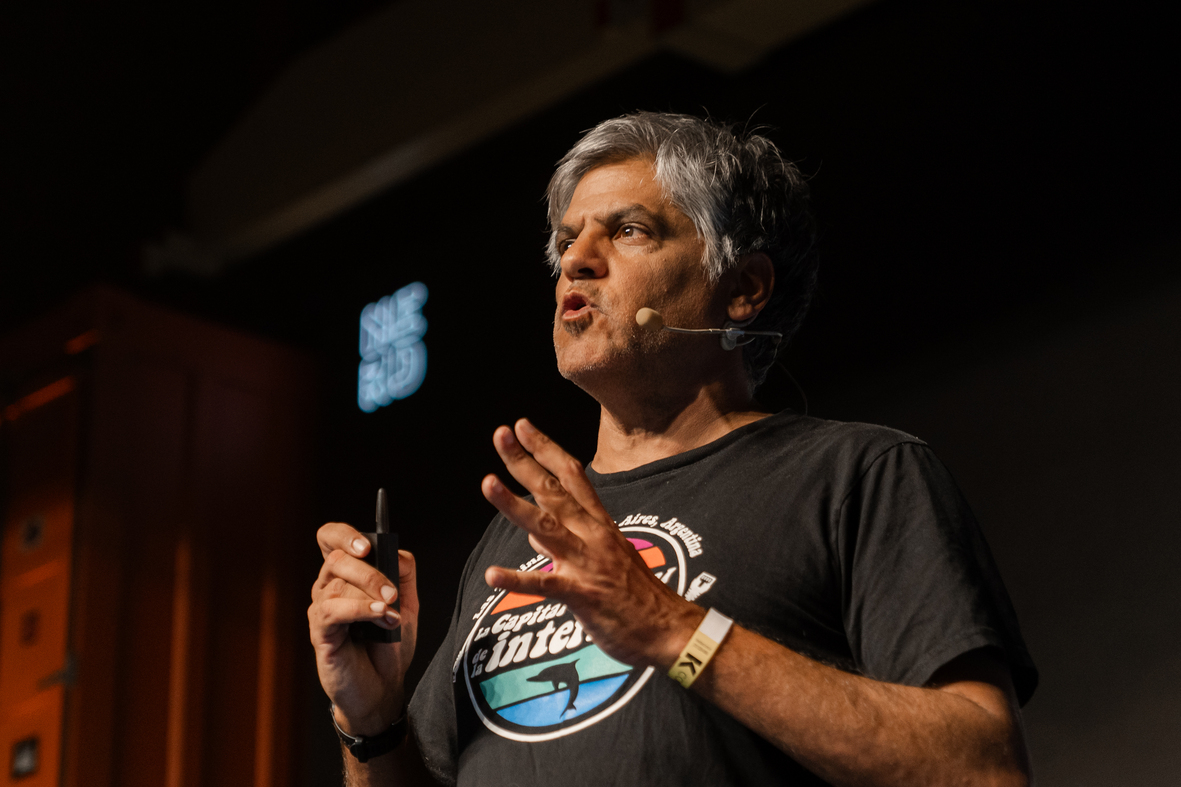
I’m a sr software engineer specialized in Clean Code, Design and TDD Book "Clean Code Cookbook" 500+ articles written
About Author
I’m a sr software engineer specialized in Clean Code, Design and TDD Book "Clean Code Cookbook" 500+ articles written
![featured image - How to Find the Stinky Parts of Your Code [Part XVII]](https://hackernoon.imgix.net/images/RIiBoPtpMiRsMKX3dnzl5gb1Urj1-hpb3jkt.jpeg?auto=format&fit=max&w=1920)