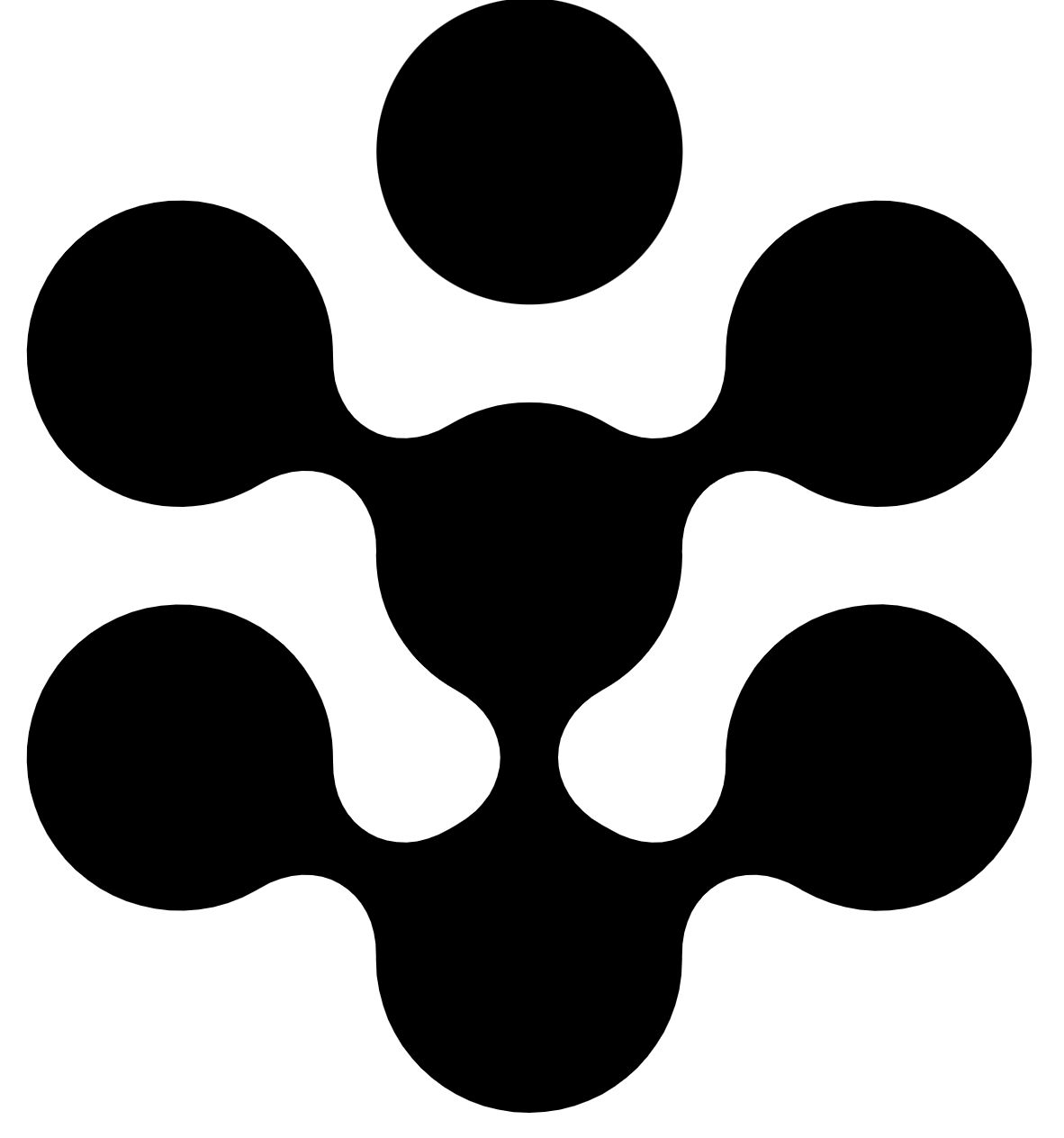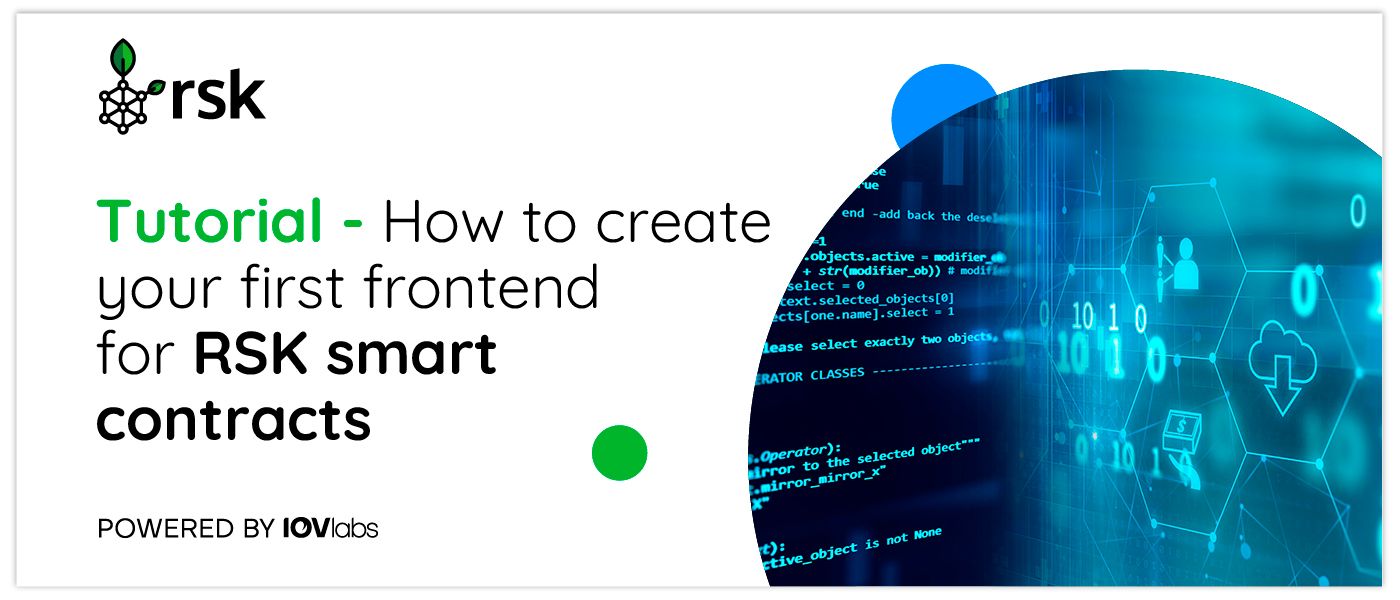575 reads
How To Create Your First Frontend For RSK Smart Contracts
by
August 8th, 2020
Audio Presented by
About Author
Smart Contract Platform On Top of Bitcoin
Comments
TOPICS
Related Stories
µRaiden: Micropayments for Ethereum
HackerNoon Writer
Sep 19, 2017
µRaiden: Micropayments for Ethereum
HackerNoon Writer
Sep 19, 2017