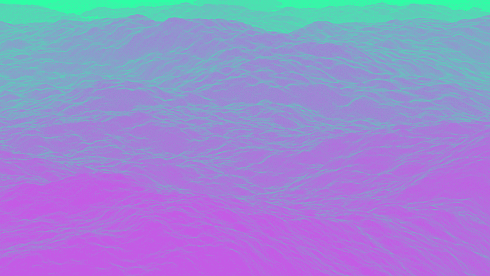6,856 reads
How to Create Different Gradient Backgrounds in React Native Application
by
June 16th, 2020
Audio Presented by
Software Developer at Instamobile.io - Flutter, React Native, Swift, NodeJS, MongoDB, Firebase, PostgreSQL
About Author
Software Developer at Instamobile.io - Flutter, React Native, Swift, NodeJS, MongoDB, Firebase, PostgreSQL