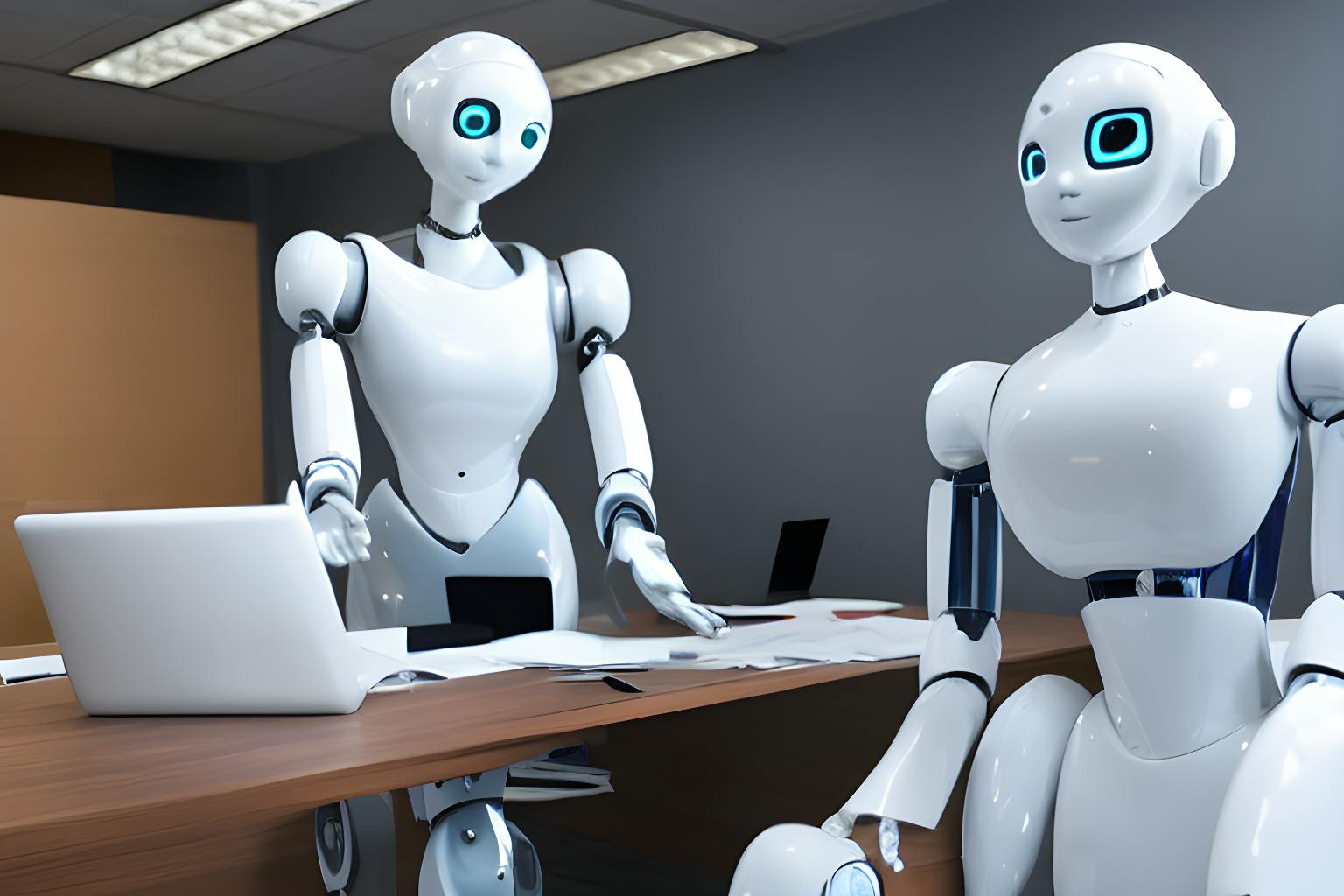1,319 reads
How to Create an ATS-friendly Resume: Quick Tips & Tricks
by
March 6th, 2023
Audio Presented by

On a mission to help you spend less time hiring and more time growing your business.
About Author
On a mission to help you spend less time hiring and more time growing your business.