670 reads
How to Append to a Slice in Golang
by
October 21st, 2022
Audio Presented by
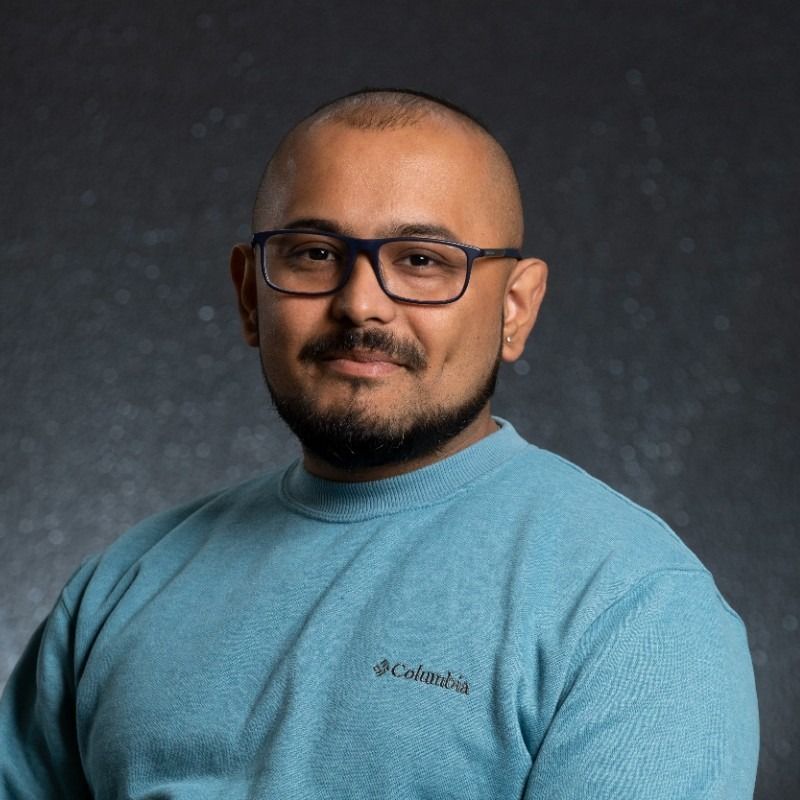
I am SRE with software engineering experience. I love building tools to improve developer productivity.
About Author
I am SRE with software engineering experience. I love building tools to improve developer productivity.
