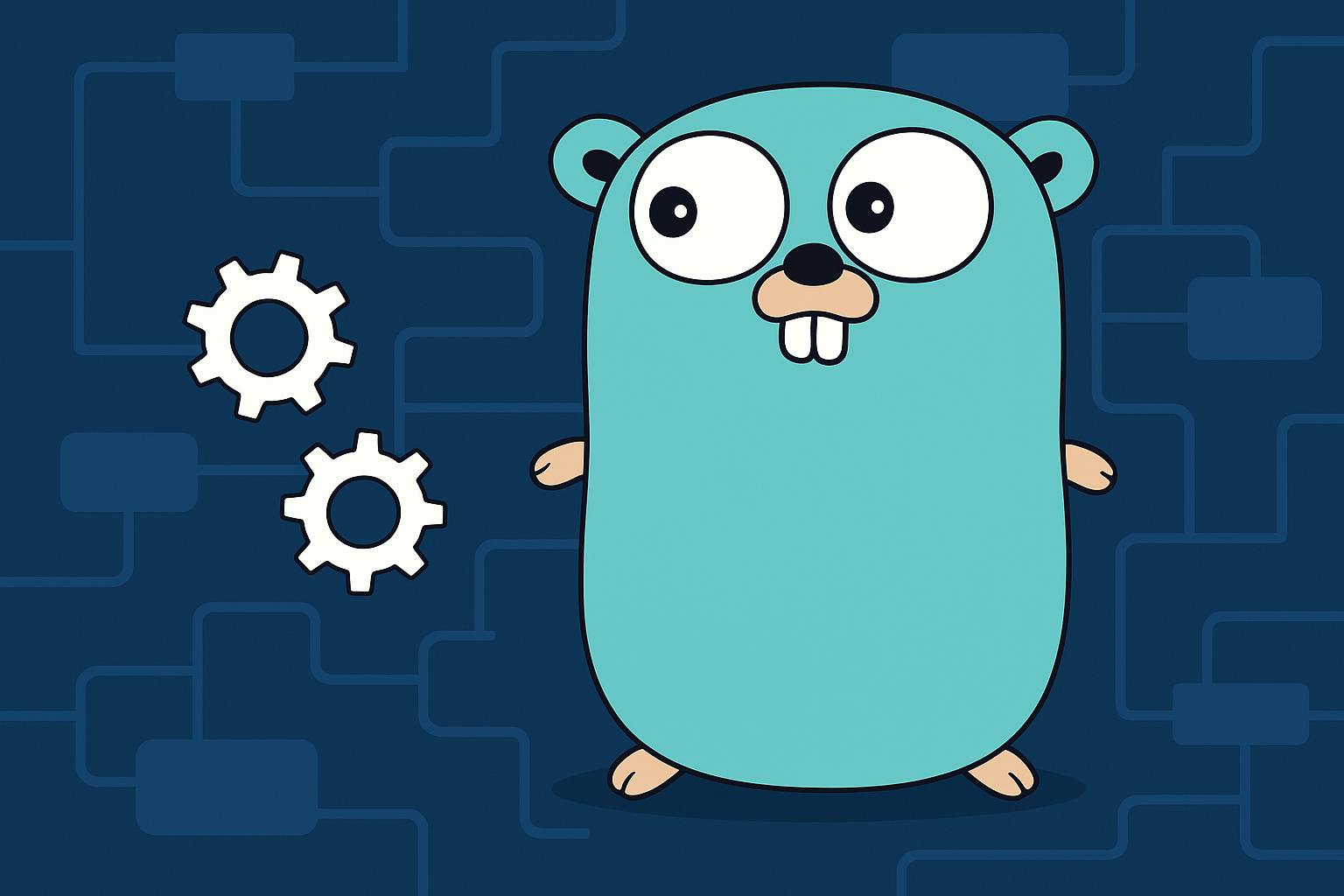338 reads
How Goroutines Behave on CPU-Bound vs I/O-Bound Tasks
by
September 29th, 2025
Audio Presented by

Senior Backend Engineer, taming servers for 4+ years; one coffee at a time.
Story's Credibility

About Author
Senior Backend Engineer, taming servers for 4+ years; one coffee at a time.