169 reads
How Error Tracking Saves Time and Accelerates Development
by
December 16th, 2022
Audio Presented by
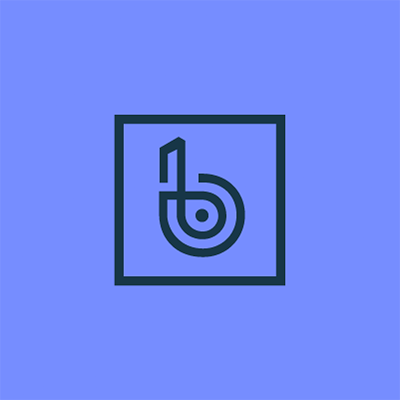
The leading application stability management solution trusted by over 6,000 engineering teams worldwide.
About Author
The leading application stability management solution trusted by over 6,000 engineering teams worldwide.
