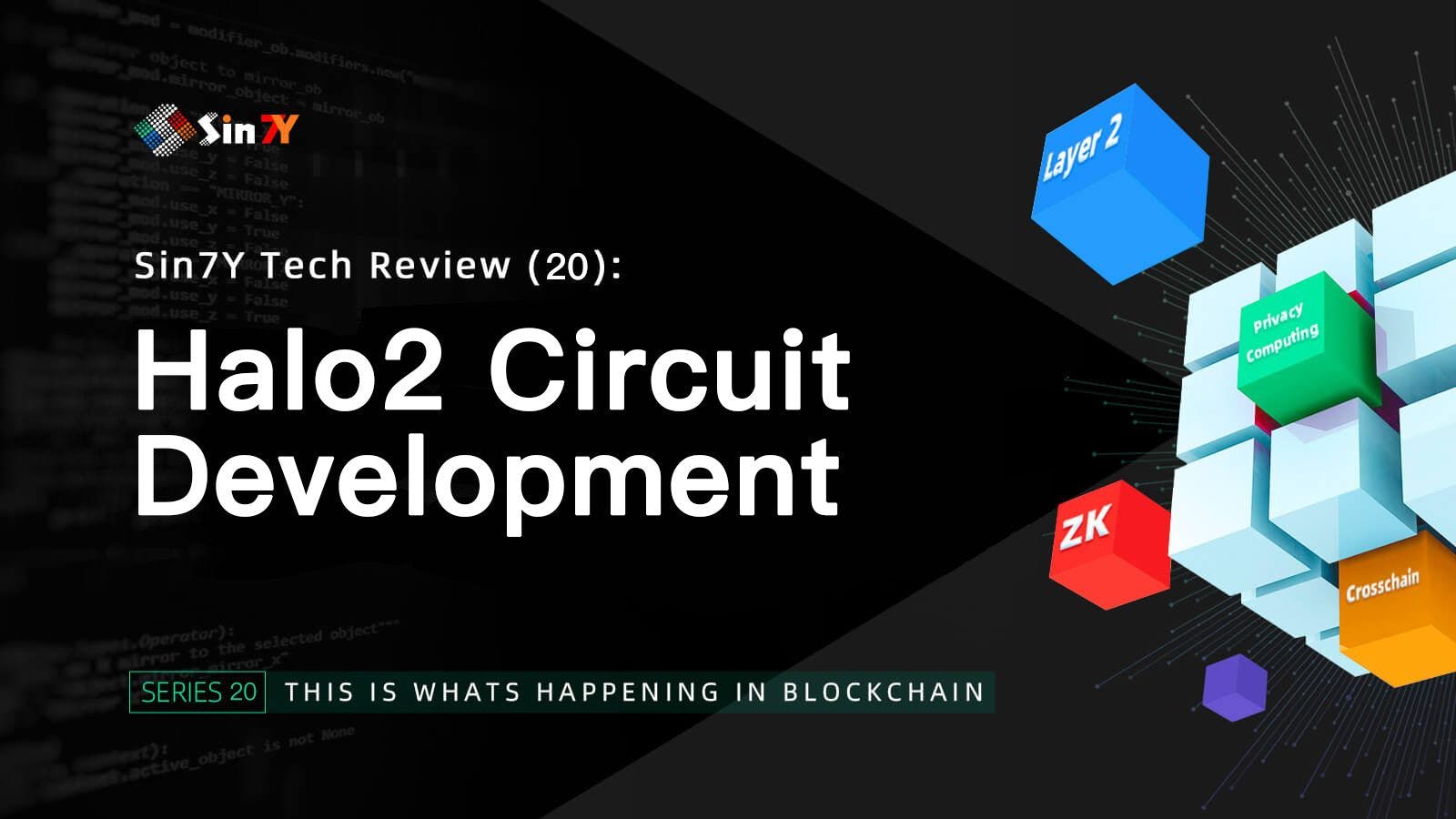720 reads
Halo2 Circuit Development: Sin7Y Tech Review (20)
by
March 7th, 2022
Audio Presented by

Sin7Y is a tech team that explores layer 2, cross-chain, ZK, and privacy computing. #WHAT IS HAPPENING IN BLOCKCHAIN#
About Author
Sin7Y is a tech team that explores layer 2, cross-chain, ZK, and privacy computing. #WHAT IS HAPPENING IN BLOCKCHAIN#