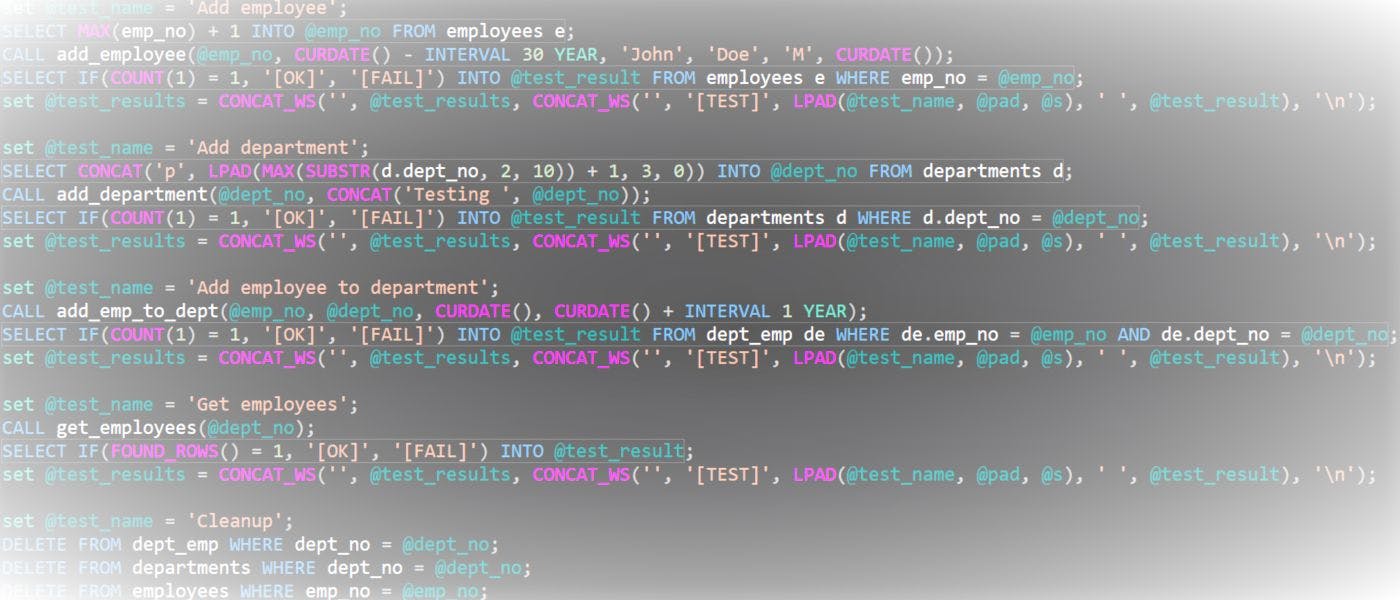398 reads
Generating Unique Values for Test Data in MySQL
by
March 15th, 2023
Audio Presented by
Story's Credibility

About Author
Software Developer
Comments
TOPICS
Related Stories
5 Best Microservices CI/CD Tools You Need to Check Out
@ruchitavarma
Sep 13, 2021